3D VIEWER🔗
Some simulation results can be visualized in 3D. Especially models created by Multi-body system elements generate 3D animations.
3D animation can be watched in the Result layer if the Diagram View is selected. If a 3D animation was recorded for a selected result, then this button appears:

... where you can open the 3D Viewer:
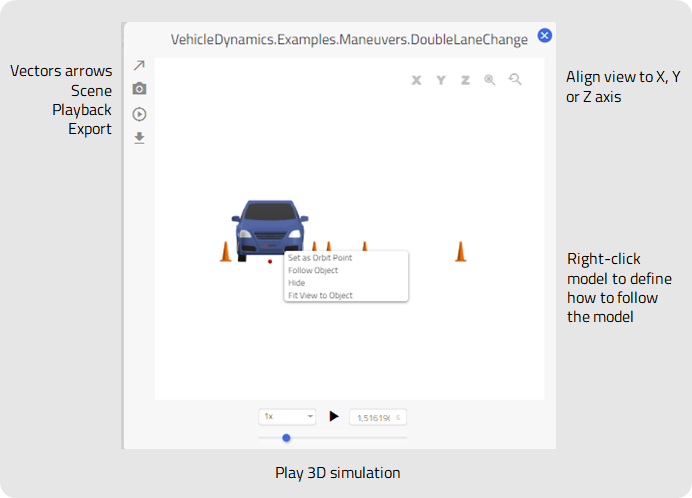
There are several features available in the 3D Viewer in order to isolate specific areas of the 3D simulation and bring results to the forefront.
Vector Arrows🔗
Activating available vectors visualizes them in the model where they will change in dimension to represent actual simulation results. Only available vectors can be turned on.
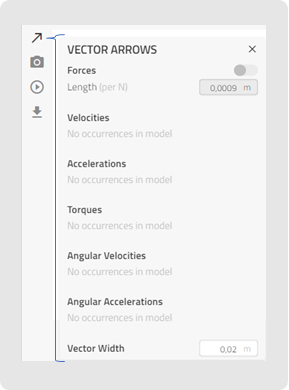
Scene🔗
A Scene allows control of how the viewer sees the model. Explode separates the model into individual components allowing a view inside the model during the animation.
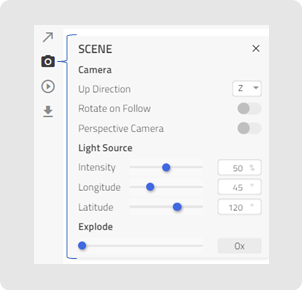
3D Object Locator🔗
The 3D object locator allows you to focus and keep a selected 3D element in focus during animation. For example, you can more easily track an airplane flying around the earth or a vehicle driving down a long road.
Just follow these steps, if you plan to animate a model, which contains Multi-body elements:
- Run your model
- When the simulation is finished successfully, select the element in the Diagram View you want to track
- Right-click on the element and select "View 3D animation" from the dropdown menu. Then the 3D Viewer opens and the selected element is focused.
- In the Scene tools you can toggle "Rotate on Follow" and "Perspective Camera"
- Select a 3D object in the canvas you want to follow. Only when a single 3D object is selected, the "Follow" option in the right bottom corner is enabled.
- Important: To track the object during the animation, activate (check) the option "Follow".
- Start the animation.
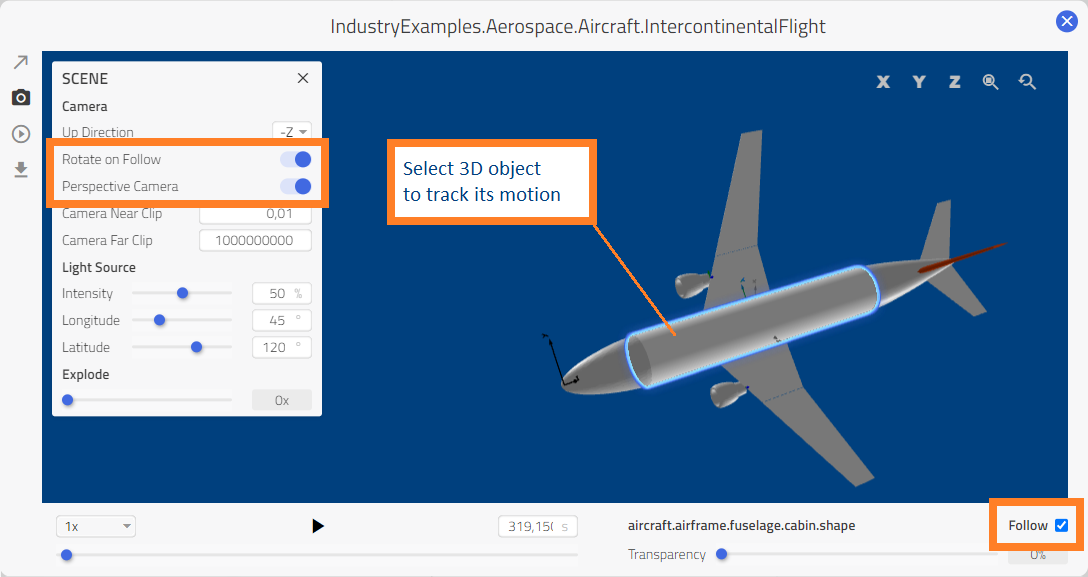
Note
If you select an element, that contains a substructure of multi-body elements (like the aircraft in the figure), please select one 3D element in the viewer canvas (cf. cabin of the aircraft). This is required to enable the "Follow" option.
Playback🔗
The start time and duration of the 3D simulation can be set to isolate specific sequences.
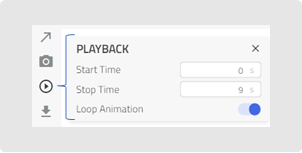
Export🔗
You can export/download the 3D animation file to create videos etc.
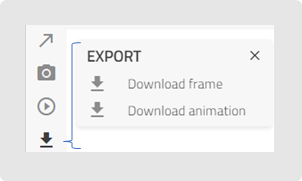
Note
In some cases, where there are many or very large 3D objects, the preparation of the export may take some time.