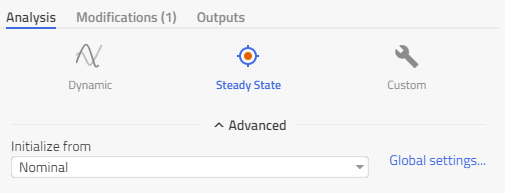CondenserSizing
This experiment demonstrates the sizing functionality with the TwoPhase-Liquid heat exchanger, using the Physics-based Solving capability of Modelon Impact.
The model extends from the SteadyState HeatPump example and sizes the condenser heat transfer area for the liquid side according to a prescribed heat flow rate.
Note: This will not work with dynamic simulation unless PbS and PbS-only features are disabled.
Parameterization
This model extends from VaporCycle.Experiments.HeatPumpSteadyState.Base so it is already prepared to run in PbS
The following are modifiers for setting up the sizing problem. Look for them in the sizing tab of the condenser parameters.
condenser.sizing = true, This enables the sizing feature of the heat exchangercondenser.designMode = Custom, The mode is set to custom to just size one parameter instead of twocondenser.sizing_sec = true, Turning on sizing for the secondary channel because the liquid heat transfer area is on that sidecondenser.A_heat_fixed_sec = false, By setting this to false the heat transfer area becomes unfixed and solved for the prescribed heat flow ratecondenser.Q_flow0_sec = 7000 W, this is the prescribed heat flow rate from the liquid side. The heat flow is positive because the energy is transferred from the two phase to liquid side.
Experiment
- In Settings > Execution > Steady State > Compiler Options turn on
variability_propagation - Run the example using Modelon Impact's Steady State execution. Make sure 'Enable steady state simulation' is enabled in the Settings > Application
- From the Results mode, rename the result from
Result 1toNominal - Switch to the Experiment mode (or press [2] on the keyboard)
- Expand the right sidebar and in the Experiment section create a New Experiment and call it
MultiRun - While still in Experiment mode, open the condenser sizing parameters and set
Q_flow0_sec = range(6000,8000,21) - This will tell the experiment to run a sweep of
condenser.Q_flow0_secstarting from 6 kW to 8 kW taking 21 steps - In the Experiment section, under Analysis, expand the Advanced section and for Initialize from select Nominal from the drop-down. This will initialize each case of the sweep using the values from the nominal result to assist with convergence. Initializing from a nominal or close result will give a better chance of convergence.
- Run with Steady State again
Results
Plot condenser.hex.secondaryChannel.A_heat_set to see what the required secondary heat transfer area needs to be in order to reach the prescribed heat flow rate. This is the total heat transfer area and is divided equally over the discretized channel.
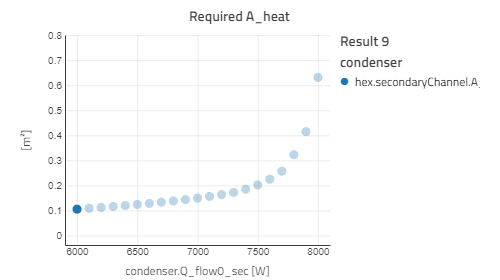
Observe the rate at which the required heat transfer area increases faster than the prescribed heat flow rate.