Create a Model from a Template🔗
A template of a model lets the user choose the specific component to place into a defined model.
- Create a templates.json file.
templates-json file format graphic
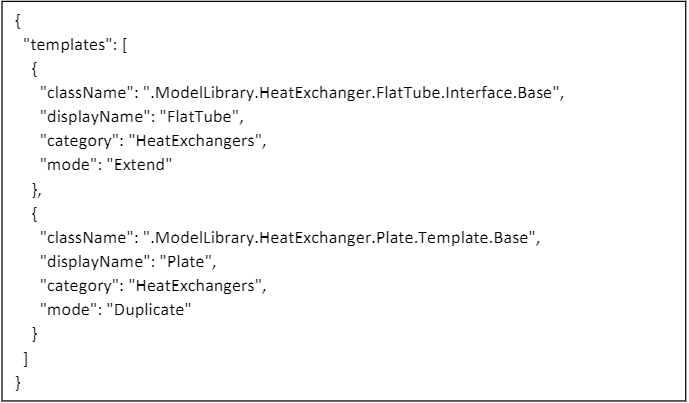
Variable definitions
| Keyword | Description |
|---|---|
| className | Defines the path of the model to be considered as a template |
| displayName | Defines the default name of the template |
| category | Defines the category of the template |
| mode | Defines the mode of creating the model by extending/duplicating |
The file must be placed in Resources > WAMS directory of the required workspace under Users > Impact.
Modelon Impact on-premise🔗
- Sample path to place the file is
<storage>/impact/workspaces/Temp/model_libraries/editable/Workspace/Resources/WAMS, where<storage>is the persistent volume/storage used for Impact
Modelon Impact Desktop🔗
-
Sample path to place the file is
C:\Users\Dell\impact\workspaces\Temp\model_libraries\editable\Workspace\Resources\WAMS -
A model can be created from the template by clicking
 button at the top right of the Workspace panel on the left side of the browser.
button at the top right of the Workspace panel on the left side of the browser.
Create a model from template graphic
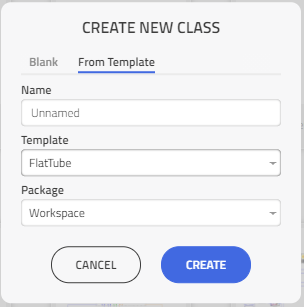
- Give the required name and package and click Create.