Import (Upload) a Project🔗
The Project is a folder, which contains artifacts, like Modelica (models, etc.), Experiments, Views, and more. Projects can be used in one or more Workspaces and they can be set under version control. Projects are always editable by the user!
When you have received as Project as *.zip file, you can import/upload it in Modelon
Impact via the Workspace Management app.
- Open Workspace configuration (Workspace Management)
- Go to Projects (left side)
- Click on IMPORT
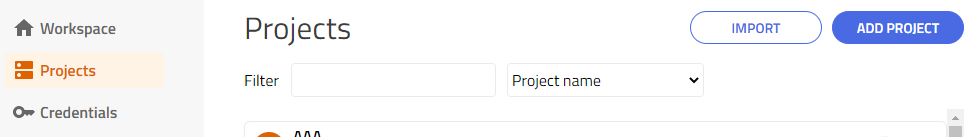
Modelon Impact will automatically choose a folder name to store the imported Project. This name does not need to match the project name or the zip file name. The folder name can be found when opening the project in VSCode editor but is not exposed in other parts of the user interface.
The Project is displayed in the user interface by the name specified in the metadata file ( .impact/project.json )
that needs to be present inside the imported .zip file.
Modelon Impact will display a confirmation message on successful import or an error message if project import fails.
Related articles🔗
Open Workspace Management | Create a Project | Delete a Project | Export a Project | Create a Workspace | Create a package