Example: Battery Pack Charging System🔗
Example overview🔗
This example shows how to set up a parameter study with two competing KPIs for battery charging using the Modelon Impact Add-in for Excel. The model employed in this example consists of a battery pack connected to an external charger.
The example includes a dashboard with a pareto frontier (trade-off curve), scatter plot and histogram for analyzing the results, which is automatically populated with data from the Modelon Impact Excel add-in experiments. This demonstrates how to leverage the Modelon Impact Add-In for Excel to analyze and optimize the configuration of the battery pack charging system.
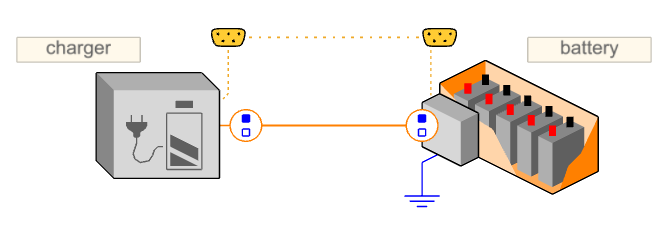
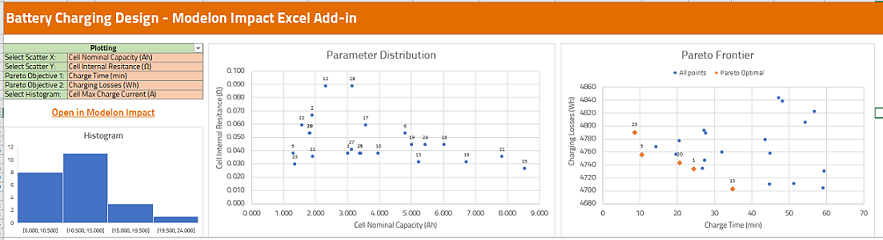
Get the example🔗
The example consists of an Excel Workbook and a Model, and is maintained in a publicly hosted project:
A workspace including the project is easily created using this workspace configuration link for Modelon Impact Cloud:
Clicking the link above will guide you through checkout of the public github project with examples, and import the needed workspace in your Modelon Impact user-space.
Note
This link will only work for https://impact.modelon.cloud users. If you are using privately hosted instance of Modelon Impact, you would need to alter the link in the button slightly to point at your Modelon Impact URL given that the version of Modelon Impact supports the Modelon Impact Add-In for Excel.
The Excel sheet is included in the github project above, and can also be downloaded by clicking the link below:
Detailed information about the example can be found in the info sheet in this Excel workbook.
Run the example🔗
- If not done already: Install the Modelon Impact Add-In for Excel.
- Set up the ExcelDemo Workspace
- Download the example workbook
- Open the Excel workbook and connect to Modelon Impact through the Excel-add in
- Go to the "ModelonExperiment" sheet. Here you will see a warning message that the baseline result is missing. Remove the error message and click 'Run baseline' to run a baseline simulation for the example.
- Execute the pre-configured experiment (30 cases) by clicking the play button
- The results and parameterization automatically populate the Dashboard worksheet