2025.1 Release🔗
Update 2025-JUN-24🔗
General availability: Modelon Managed UX version 4.64.3
Improvements:
-
Minor bug fixes in experiment view, analysis view and annotation folding.
-
Significantly improved compilation performance for certain models that requires evaluation of external functions during the compilation.
Update 2025-JUN-03🔗
General availability: Modelon Cloud UX version 4.62.3
We’re excited to roll out our latest Modelon Impact update, designed to help you set up and analyze multi-case simulations faster and with less effort. Whether you're exploring design alternatives or optimizing model configurations, this release empowers you to get more done with fewer clicks and deeper insights.
Selected Highlights🔗
-
Experiment View – Now Generally Available
- Easily set up and run complex simulation studies with our dedicated experiment configuration view, now officially released for all users.
-
- Live plotting lets you monitor simulation results in real time directly in the Analyze view.
-
- The Buildings library is now fully integrated to Modelon IMPACT Cloud where Modelon gladly offers support and training material for users with a Pro license.
-
- New ice and frost modeling capabilities are now included in the Heat Exchanger library, in addition to the earlier inclusion in the Air Conditioning library.
- Based on advanced physics, including the different defrosting stages, this update makes accurate and full heat pump system control simulations possible for several applications.
-
- Several new implementations have been done to make our libraries even simpler to use, mainly for the Thermal Power library and the Vapor Cycle library.
- These implementations include easier parametrization, more straightforward component finding, and simpler component sizing.
Modelon Libraries🔗
The Modelon library suite has been improved and contains following highlights:
Electrification🔗
Simplified Three-Phase AC
-
A single compatible representation: There is no longer a need to choose between different connector representations (dq0 or abc). All the models with AC plugs now use the same compatible representation (Park/Clarke transformed dq/dq0).
-
No need to specify grounding: A simpler representation of three-phase AC has been introduced as a new default (dq instead of dq0). This assumes that the phases are balanced (no neutral currents), which is easier to use, more numerically robust, and avoids the need to specify grounding. The more advanced representation (dq0) can still be enabled when imbalances need to be captured.
Breaking changes:
-
Requires conversion script.
-
Models that use an “abc” (per-phase) representation of three-phase AC have been deprecated and will be removed in a future version. Manual conversions are expected in complex cases.
-
Fixed an issue with summary outputs for three-phase inverters and cables, causing invalid per-phase outputs.
-
Fixed an issue with DC/DC converters that have a transformation ratio different than 1:1.
Energy Systems🔗
-
Negative Temperature Differences: Added functionality to allow negative temperature differences in heat boundaries at zero heat flow rate. This enhancement addresses customer needs where heat is provided by different sources depending on temperature levels, such as in a tank or at the source.
-
Parameter Dialogs: Updated storage's parameter dialogs for enhanced user experience.
Modelon Base🔗
User-interface:
-
Compressor and turbine models, Improved usability: Enhancements include moving all map-based parameterization to an external Excel file for easier and more transparent data entry using named ranges, introducing new, more explicit compressor and turbine variants to simplify model configuration and reduce setup time, and reorganizing the package structure for better clarity, making user-relevant components more accessible.
-
New Source and Flow Modifier Components: Experimental source and flow modifier components are added. These aim to improve the usability for setting properties of sources, sinks, and flow modifiers.
-
Geometrical Measures for Heat Exchanger Channels: Added records for computing geometrical measures of different types of heat exchanger channels in a way that scales with size, to support the new heat exchanger parameterization method of heat exchangers.
-
Simplified Three-Phase AC: Introduced support for balanced three-phase AC in all models using the “DQO” representation (Park/Clarke transformed). This corresponds to a dq-representation, which is more robust and easier to use than the more general dq0-representation.
Correlations
-
Improved Robustness of Liquid Media Models: Improved robustness of all liquid media models by holding viscosity and thermal conductivity constant when extrapolating outside the validity range of the properties model.
-
Improved Correlations and Parameter Dialogs: Enhanced description strings and information for all correlations. Improved parameter dialogs by removing unused parameters and integrating validity range information directly into the dialog.
-
Heat Transfer Correlations: New Chevron angles support in plate heat exchanger correlation. Added a correlation that allows giving a constant heat transfer coefficient for each fluid phase region (liquid, two-phase region & vapor). Replaced the SinglePhase heat transfer correlation (predictive in single-phase regions, inaccurate in two-phase region). As a replacement, use the SimpleTwoPhase correlation, which is identical in single-phase regions and takes a user-defined heat transfer coefficient in the two-phase region.
-
Pressure Correlations: Improved robustness for the pressure loss correlation for plate heat exchangers by Focke, et.al., applying smooth transitions between expressions for different Reynolds.
-
Evaporation Correlation by Kandlikar: The fluid-dependent parameter is now introduced based on the fluid, as per the reference publication. Specified values will be used for water, R-22, R-152a and Nitrogen. For other fluids, the parameter can be manually set.
- Users may experience changes in simulation results.
Breaking changes:
-
Requires conversion script
-
Kandlikar correlation uses will be affected per:
-
User has set fluid specific parameter F_Fl – No change in results.
-
User has not set fluid specific parameter F_Fl and uses Water – No change in results.
-
User has not set fluid specific parameter and uses any of R-22, R-152a or Nitrogen – Fluid parameter for the used fluid will be taken from the reference publication and results may change. Set the fluid parameter F_Fl = 1 to revert to old results.
-
User has not set fluid specific parameter and is using another fluid than Water, R-22, R-152a or Nitrogen – Simulation will not start. Set the fluid parameter F_Fl = 1 to revert to old results.
-
Heat Exchanger🔗
-
Ice and frost: Frost formation and melting behaviors will now automatically adjust based on operating conditions, enhancing simulation accuracy and reliability. This feature can also be used for testing control strategies for defrosting.
-
Heat Transfer Correlations: Added a correlation that allows giving a constant heat transfer coefficient for each fluid phase region (liquid, two-phase region & vapor). Replaced the SinglePhase heat transfer correlation (predictive in single-phase regions, inaccurate in two-phase region). As a replacement, use the SimpleTwoPhase correlation, which is identical in single-phase regions and takes a user-defined heat transfer coefficient in the two-phase region.
-
Users may experience changes in simulation results.
Breaking changes:
- Requires conversion script
Thermal Power🔗
-
Heat exchangers, MinimalGeometry components: Added new "MinimalGeometry" heat exchanger components under each fluid combination sub-package. These components offer a dynamic, discretized heat exchanger model with minimal required geometry information. Users need to provide nominal conditions for fluid pressure loss and heat transfer coefficients.
-
Heat exchangers, Sizing Components: Added new "Sizing" heat exchanger components under each fluid combination sub-package. These components offer a dynamic, discretized heat exchanger model with performance linked to typical reduced geometrical measures. Users need to provide core size, fluid channel type, and dimensions for each side. Performance is computed from a broad application range of correlations.
-
Heat exchangers, Specific Design Components: The remaining heat exchangers in the package are for predicting the performance of specific heat exchanger designs. These components require detailed geometrical information and use correlations based on measurements of the specific heat exchanger type.
-
Heat exchangers, Improved usability: Several updates have been made to the Heat Exchanger components to improve usability and performance. These include relocating certain components and classes, refining parameter settings, and enhancing correlation descriptions - Details can be found in the release notes inside the Vapor Cycle Library.
-
Compressor and turbine models, Improved usability: Enhancements include moving all map-based parameterization to an external Excel file for easier and more transparent data entry using named ranges, introducing new, more explicit compressor and turbine variants to simplify model configuration and reduce setup time, and reorganizing the package structure for better clarity, making user-relevant components more accessible.
Breaking changes:
- Requires conversion script
Vapor Cycle🔗
-
Heat exchangers, MinimalGeometry components: Added new "MinimalGeometry" heat exchanger components under each fluid combination sub-package. These components offer a dynamic, discretized heat exchanger model with minimal required geometry information. Users need to provide nominal conditions for fluid pressure loss and heat transfer coefficients.
-
Heat exchangers, Sizing Components: Added new "Sizing" heat exchanger components under each fluid combination sub-package. These components offer a dynamic, discretized heat exchanger model with performance linked to typical reduced geometrical measures. Users need to provide core size, fluid channel type, and dimensions for each side. Performance is computed from broad application range correlations.
-
Heat exchangers, Specific Design Components: The remaining heat exchangers in the package are for predicting the performance of specific heat exchanger designs. These components require detailed geometrical information and use correlations based on measurements of the specific heat exchanger type.
-
Heat exchangers, Improved usability: Several updates have been made to the Heat Exchanger components to improve usability and performance. These include relocating certain components and classes, refining parameter settings, and enhancing correlation descriptions - Details can be found in the release notes of inside the Vapor Cycle Library.
-
Compressor and turbine models, Improved usability: Enhancements include moving all map-based parameterization to an external Excel file for easier and more transparent data entry using named ranges, introducing new, more explicit compressor and turbine variants to simplify model configuration and reduce setup time, and reorganizing the package structure for better clarity, making user-relevant components more accessible
Breaking changes:
- Requires conversion script
Vehicle Dynamics🔗
- Extended Suspension Analysis: The steady state suspension analysis now includes additional kinematic calculations such as kingpin axis and front/side view swing arms for both sides. A new Kinematics component calculates and visualizes properties like roll center, kingpin ground intersection, scrub radius, and caster trail.
Breaking changes:
- Manual Library Addition: Users of Vehicle Dynamics 4.5.0 and 4.6.0 will need to manually add versions 4.5.1 or 4.6.1, respectively, to their workspace. The only differences between these libraries are the removal of files not used by Modelon IMPACT, which marginally improves start-up times.
Buildings Library🔗
A new Buildings Library package is now available for Modelon IMPACT Cloud users. This package includes:
- The Buildings Library is now fully integrated in Modelon IMPACT Cloud
- New training material to shorten the learning time for Buildings Library simulations
- Simplified EnergyPlus integration to simplify usage of both libraries together
Removed Libraries🔗
The following libraries are no longer available in the default set on Modelon IMPACT Cloud, but can be sent individually to users on request. Please contact support@modelon.com if you want to use those libraries as a Modelon IMPACT Cloud user.
- Aircraft Dynamics
- Jet Propulsion
- Environmental Control
- Fuel System
- Modelon External Media
Analyze: Experiment Builder🔗
Dedicated view for experiment setup (General Availability)🔗
The Experiment Setup View has been improved and reached General Availability. Users can easily setup multi-run experiments and quickly do a study of the design space. New functionalities include:
UI support to set-up parameter sweeps with extended support for choices
Activate the Parameter sweep UI-toggle to create a multi-run experiment by defining the range of a sweep and/or specify a set of choices. The support for choices include Integer, String, Boolean, and Enumerations. This makes it possible to quickly setup experiments and compare model configurations such as controller types and initialization options.
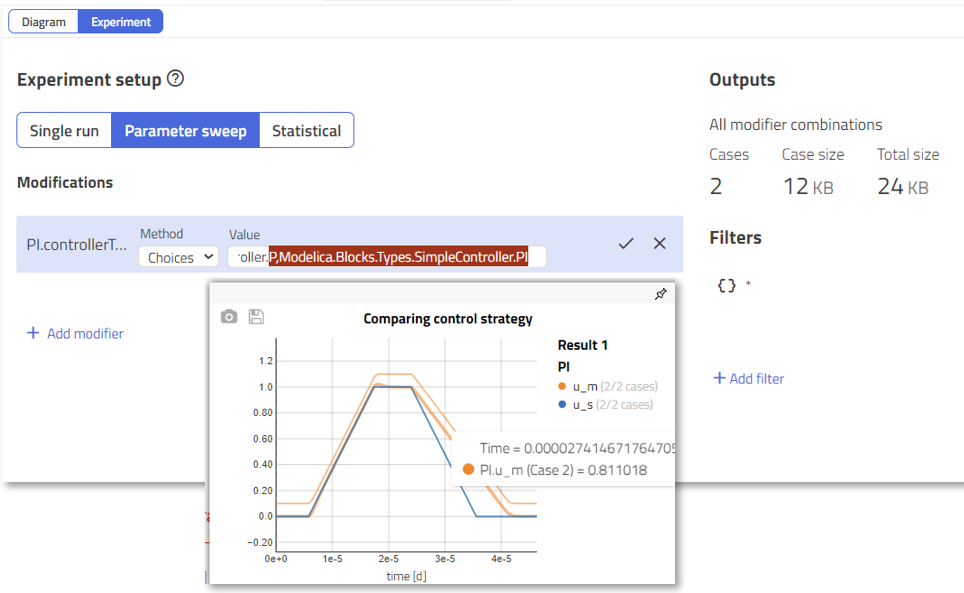
Explore the Design Space with Statistical Experiments
Easily generate design studies using statistical sampling algorithms:
- Specify how many simulation cases you want
- Choose parameter distributions (Normal, Uniform, Beta)
- Use advanced sampling algorithms like Sobol and Latin Hypercube to get broad and efficient coverage of your design space
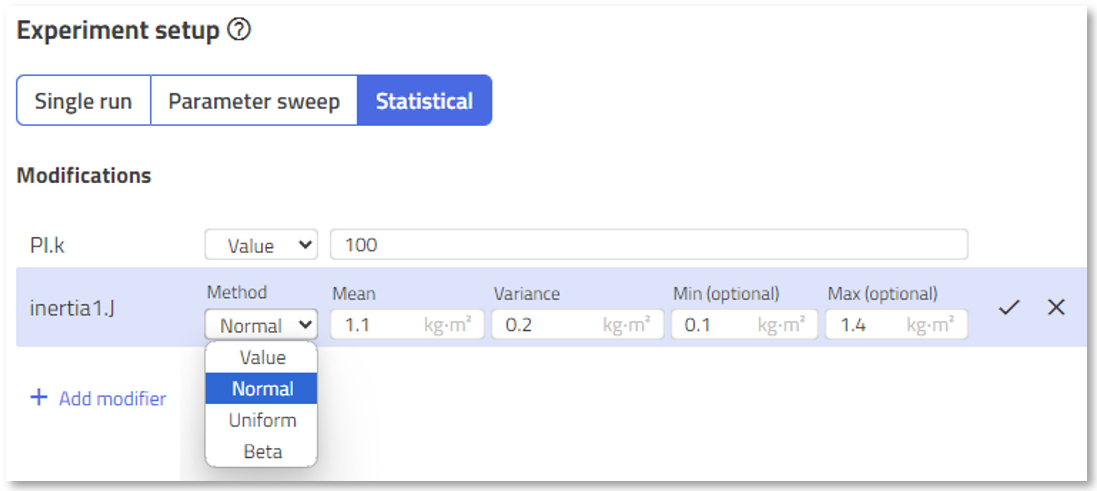
Save time and reduce errors when configuring complex design studies.
Speed Up Simulations (with Productivity Add-on)
Run large experiments faster with support for parallel execution, cutting down overall simulation time and boosting productivity.
Control Data Volume with Smart Output Filters
Large experiments no longer have to mean large result files:
- Filter results by views, favorites, components, or variables
Analyze: Live Plotting of Running Simulations (Analyze View)🔗
You can now visualize simulation results as they run directly in the Analyze view. Results will appear automatically, and any connected line plots will update in real time. This provides faster feedback and allows you to monitor trends or detect issues early in the process.
Note
This feature is currently supported only for single-case dynamic simulation. It does not apply to multi-simulations, optimizations, or other analysis types.
Analyze: Histogram Plots Now Fully Enabled🔗
Histogram plots are now out of beta and available by default. Improvements include: - Unified handling of both multi- and single-simulations - Enhanced tooltips for better interpretability
These changes make it easier to compare distributions across multiple simulation runs with a cleaner and more consistent user experience.
Analyze: Improved Line Plots for Steady-State and Single-Point Simulations🔗
Line plots for steady-state or single-point dynamic simulations (where start and end time are the same) now include: - Automatic markers to highlight data points - Dashed lines to clearly differentiate them from full dynamic results
These enhancements improve clarity and make it easier to visually compare different simulation types.
Bug fixes:
-
Improved tooltips on the landing page and toolbar.
-
Round values to two digits in diagram annotations to improve Modelica code readability.
-
Improved performance of the workspace listing page to handle large number of workspaces.
-
Support for diagram animation for custom functions, such as optimization in Energy Systems Library.
-
Improved line plots in analysis view when x-axis is not time .
Update 2025-MAY-20🔗
General availability: Modelon Managed UX version 4.52.1
Main UI Improvements:
-
Minor bug fixes in parameters browser and analysis view.
-
Security updates of the main UI components.
Upgrade: No upgrades
Bug fixes: Includes several fixes in the beta features.
Update 2025-MAY-08🔗
General availability: Modelon Managed UX version 4.48.0
Main UI Improvements:
-
Improved usability of Experiment setup (beta) UI
-
Tooltip support for plots with non-time x-axis in Analysis view
Upgrade: No upgrades
Bug fixes: Bug fixes in the main UI when switching tabs.
Update 2025-APR-22🔗
General availability: Modelon Managed UX version 4.40.2
Features: The new feature introduced is
- Improved diagnostics in case Assert fails during simulation
Upgrade: No upgrades
Bug fixes: Multiple UI bug fixes and minor improvements, including:
-
Corrected time display units handling in analysis view.
-
Svg icons display in diagrams.
-
Improvements and bug-fixes to the lines plot tooltips.
-
Fixed diagram animation not activated directly.
Release 2025.1 (version 4.38.1)🔗
General availability: Modelon Cloud 2025-MAR-27
Welcome to the 2025.1 release of Modelon Impact! This update brings significant usability, performance, and analysis improvements to streamline your modeling and simulation workflow.
Selected Highlights🔗
- Improved Analyze View – Now Generally Available!
- A dedicated, modern interface for analyzing simulation results with enhanced visualization tools.
- Easier Model Debugging & Diagnostics
- More accurate error detection & improved messages make it faster to identify and fix issues.
- Identify and resolve simulation bottlenecks with enhanced simulation diagnostics.
- Faster Simulations for Large Data Sets
- Optimized function handling boosts performance, especially for models with large parameter arrays.
- Streamlined Model Configuration via Excel
- Structural parameter support & enumeration dropdowns improve workflow flexibility.
- Solver & Experiment Management Enhancements
- Auto-reconnect to running experiments after a connection loss.
- View and manage running experiments directly from the home and landing pages.
- Ice and Frost
- New simulation capabilities are now included in the Air Conditioning Library for modeling ice and frost buildup and removal.
- This allows for accurate and dynamic simulations for several applications such as heat pump usage.
- Battery Cooling
- Several new battery cooling capabilities have been added to the Electrification Library, enhancing the accuracy and efficiency of heat flow simulations.
- These improvements aim to streamline the design process for engineers working on advanced electrification projects.
- Low Fidelity Power Electronics
- The Electrification Library has been upgraded with new and fast simulation methods for different types of power converters making the total simulation time for such electric applications up to 100 times faster.
These updates enhance productivity, improve simulation efficiency, and make model analysis more intuitive. Keep reading for more details! 🚀
Modelon Libraries🔗
The Modelon library suite has been improved and contains following highlights:
Airconditioning🔗
- Ice and frost: Frost formation and melting behaviors will now automatically adjust based on operating conditions, enhancing simulation accuracy and reliability. This feature can also be used for testing control strategies for defrosting.
Robustness and Performance enhancements:
-
Zero-Flow Handling: Improved algorithms ensure accurate simulation even without fluid flow, enhancing stability and precision.
-
Mass Preservation: Advanced techniques guarantee mass conservation, preventing discrepancies and ensuring realistic results.
-
Initialization: Optimized processes lead to faster, more reliable simulation startups, reducing computational overhead.
-
Phase Boundary Crossings: Enhanced methods ensure smooth, accurate transitions between phases (e.g., liquid to gas).
-
Moisture Condensation: Improved modeling results in more accurate humidity predictions.
-
Smooth Interpolations: Refined techniques provide smoother data transitions, enhancing overall simulation quality.
-
Users may experience changes in simulation results
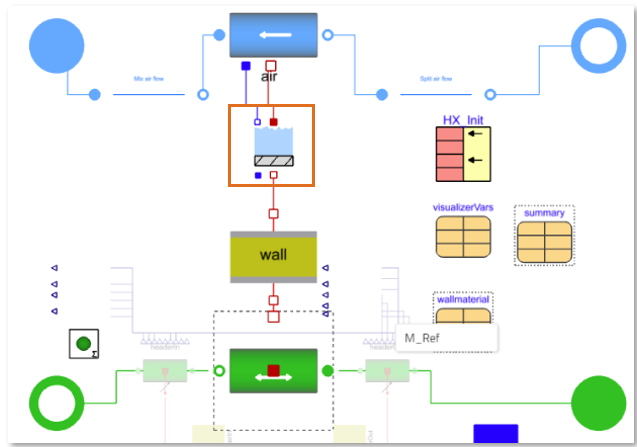
Aircraft Dynamics🔗
New Example Model: Introducing a new example model for the reduced fidelity approach, to quickly explore how different wing designs affect maximum range.
Breaking changes:
- Optimization Custom function is moved to Modelon Base Library
Electrification🔗
-
Battery Cooling: Improved support for modeling heat flow between adjacent cells (prismatic and cylindrical), and integration with liquid cold plates.
-
Low fidelity power electronics: New fast models of inverters, rectifiers and transformers for three-phase AC systems, enabling up to 100 times faster simulations for long scenarios.
Breaking changes:
-
Requires conversion script
-
Removal of deprecated components
-
Default parameters for induction motor
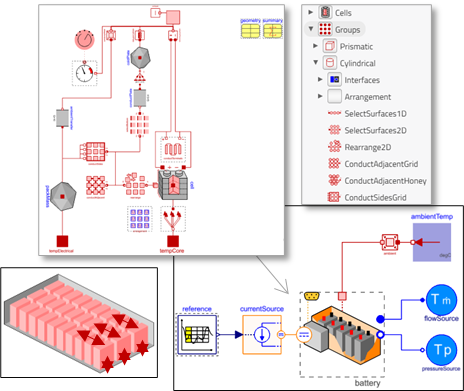
Energy Systems🔗
-
Storage component enhancements: Robustness improvements with new built-in elasticity
-
Ease-of-use: Improved description strings and dropdown menus
Breaking changes:
-
Requires conversion script
-
Optimization Custom function is moved to Modelon Base Library
Heat Exchanger🔗
Robustness and Performance enhancements:
-
Zero-Flow Handling: Improved algorithms ensure accurate simulation even without fluid flow, enhancing stability and precision.
-
Phase Boundary Crossings: Enhanced methods ensure smooth, accurate transitions between phases (e.g., liquid to gas).
-
Users may experience changes in simulation results.
Jet Propulsion🔗
Enhanced Support for 6th Generation Fighter Jets: The variable nozzle and mixer components are now fully functional in multi-point simulations.
Modelon Base🔗
-
Enhanced media description strings: For all media used in Vapor Cycle, Liquid Cooling, Heat Exchanger, Air Conditioning, Fuel Cell, and Thermal Power systems. This update simplifies the process of finding the appropriate media model for your application.
-
Enhanced Air Sources: Improved parameter dialog, description strings, and support for variable input expressions in air sources.
-
Robustness and Performance enhancements: Primarily for thermo-fluid systems for application specific libraries like Heat Exchanger, Vapor Cycle and Air Conditioning.
- Users may experience changes in simulation results.
Breaking changes:
-
Requires conversion script
-
Dynamic optimization base classes and custom functions have been migrated from Energy Systems, Aircraft Dynamics, and Hydraulics to the Modelon Base Library.
Thermal Power🔗
- Code Quality Improvements: The entire Thermal Power Library has undergone code enhancements to improve readability and quality, with a particular focus on aligning the look and feel of the SeparationProcess sub-package.
Breaking changes:
- Requires conversion script
Vapor Cycle🔗
-
Design exploration: The cross-flow heat exchanger with two-phase and air now supports steady-state simulation, enabling rapid design exploration for more advanced heat pump configurations.
-
Reversing heat pumps: A new four-way valve has been integrated to reverse heat pump cycles, enabling support for both heating and cooling functions. This enhancement is particularly beneficial during defrosting cycles.
Robustness and Performance enhancements:
-
Zero-Flow Handling: Improved algorithms ensure accurate simulation even without fluid flow, enhancing stability and precision.
-
Phase Boundary Crossings: Enhanced methods ensure smooth, accurate transitions between phases (e.g., liquid to gas).
-
Users may experience changes in simulation results.
Vehicle Dynamics🔗
Enhanced McPherson Linkage Support: Switchable spring top mount and strut-upright mount allows additional McPherson linkage topologies to be modelled using the standard templates.
Build: Model Builder🔗
Easier to use conditional components🔗
Conditional components can now be used anywhere. Previously access to conditional components was restricted to connections. This restriction introduced additional complexity and limited its usefulness. With the removed restriction its now easier to use and create systems of conditional components.
Conditional components are useful for creating flexible and reusable models where certain components may be included or excluded based on parameters. This improves efficiency, adaptability, and maintainability of models.
Model Debug🔗
More accurate error detection and clearer error messages🔗
We've enhanced error handling to improve debugging efficiency and provide clearer guidance when issues arise.
New error checks for better model validation🔗
- Medium mismatch detection
The compiler now identifies inconsistencies in Medium/Fluids across connected components, preventing potential simulation errors.
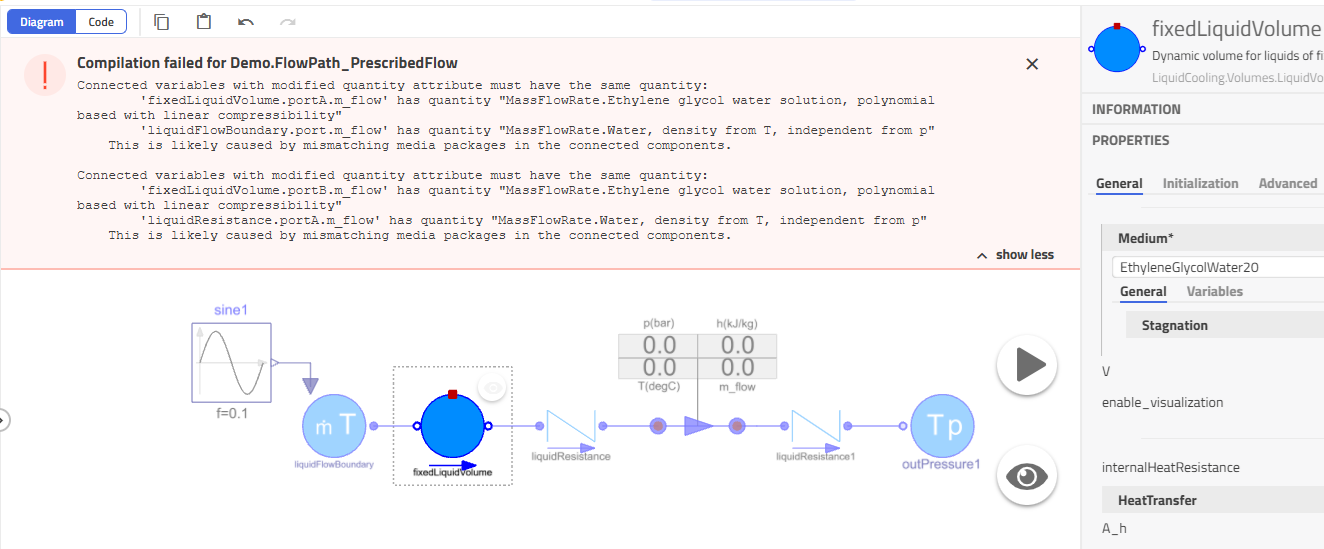
-
Experiment annotation conflicts
A new check ensures that models do not contain multiple experiment annotations, improving consistency and reducing confusion. -
Partial model validation
To comply with the Modelica specification, an error check now prevents the simulation of partial models, ensuring correctness.
Improved error messages for faster debugging🔗
-
Illegal usage of impure functions
Error messages now reference the calling function, making it easier to trace the issue. -
Array size mismatches in connections
Error messages now include detailed information on mismatched array sizes, helping users quickly identify and resolve dimension issues.
Enhanced warnings for a smoother experience🔗
We've refined warnings to make logs easier to read and provide better guidance.
Streamlined warning messages🔗
- Removed obsolete warnings, reducing noise in the compilation log:
- "The cardinality() operator is deprecated and will be removed in a future version of Modelica" – Removed since no removal is planned.
- "Variable array index in equation can result in slow simulation time" – Removed as compiler improvements have made this warning unnecessary.
New and improved warnings🔗
-
Low disk space alert
A warning now appears on the workspace landing page when disk space is low, helping prevent unexpected interruptions. -
More informative component warnings
The"Assuming each"warning message now includes references to the affected components, making it clearer where adjustments may be needed.
Identify and resolve simulation bottlenecks🔗
We’ve enhanced the diagnostics in the dynamic simulation custom function, making it easier to understand and troubleshoot slow simulations.
Full diagnostics, even on failure🔗
Get complete insights even if a simulation doesn’t complete successfully.
More informative event details for better performance🔗
- Discrete changes are now displayed with the correct variable types (
int,real), helping you analyze their impact more accurately. - Unnecessary internal variables (e.g.,
protectedand temporary variables) are now automatically hidden, reducing clutter and making event analysis clearer. - Events are now logged without requiring
dynamic_diagnostics, as long assimulation_log_level >= INFO. - Identifying frequent or unintended discrete events is now easier, helping you optimize solver step sizes and reduce simulation slowdowns.
Clearer debugging with model asserts🔗
Stack traces now show exactly which classes and functions were involved, making it easier to pinpoint issues.
Prioritized performance insights🔗
A new table highlights the top five states limiting solver step sizes, helping you identify the biggest bottlenecks.
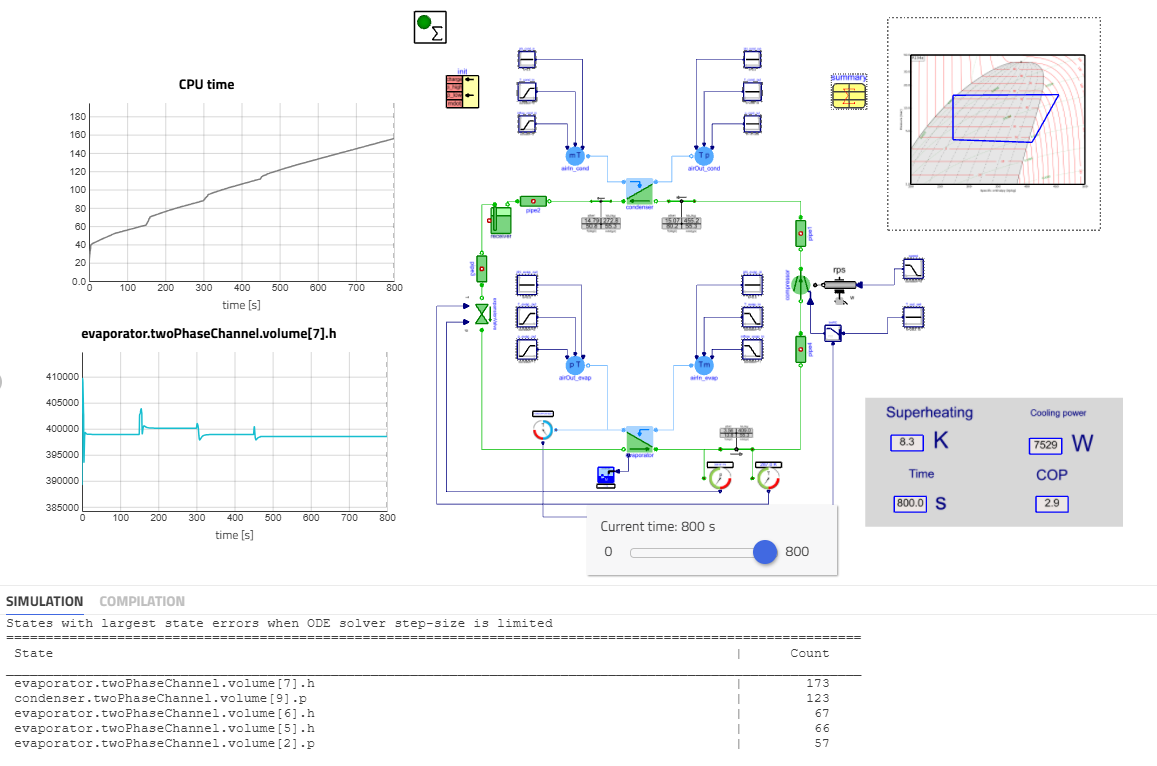
Smoother workflow🔗
- The raw simulation log download has moved to a more intuitive location.
- Diagnostics post-processing is now faster.
With these improvements, you can diagnose and resolve performance issues more efficiently, ensuring faster and more reliable simulations.
Model Code View🔗
To improve the workflow for users working with editing of Modelica, the autosave feature was replaced by a manual save button.
![]()
Analyze: Solver🔗
Automatically reconnect to running experiments🔗
If the connection is lost to the server, the client will now automatically reconnect and show the progress of an ongoing simulation.
View running experiments from home and landing page🔗
Following UI improvements has been made to make it easier to view ongoing simulations:
-
Home page displays which workspaces have Running Simulations and enables cancelling of all simulations in a workspace.
-
Workspace landing page facilitates finding Ongoing Simulations. The information is fetched from the server. Simulation progress is tracked even if the browser is restarted, or connection is temporarily lost.
Usability improvements to avoid large result files🔗
To avoid that large result files are created, following improvements has been done:
- Changed default behavior of experiment setup setting number of result point to be determined by number of result points instead of interval.
- The state of the "Interval vs Points" toggle in experimentation configuration is now remembered.
- Enabled limiting the maximum result file size. The maximum size can be set via the simulation option "result_max_size" in the advanced setting
Faster simulations for models with large data sets🔗
We've optimized function handling to significantly boost simulation performance, especially for models with large parameter arrays.
- Independent parameters are now treated as constants, reducing computational overhead and speeding up execution.
- Notable improvements in libraries like Vehicle Dynamics Library, where models now run faster and more efficiently.
Analyze: Modelica compiler🔗
Note
Send an email to support@modelon.com to get access to detailed release notes in OPTIMICA Compiler Toolkit User Guide
Analyze: Visualization Tools🔗
Dedicated view for analysis🔗
We are happy to announce that the Analyze view has been improved and now has reached General Availability, giving the user a modern and dedicated view for analyzing results. Users can now choose from either inspect result in the classic model-centric Diagram View or use the new Analysis View. The Analysis View has been introduced based on requests for a dedicated view to analyze results including more space and access to additional plot types.
The new analysis mode comes with following new functionality and improvements:
Dedicated view for result inspection
The dedicated view offers a focused view of inspecting the result. This enables visual inspection of more plots at the same time.
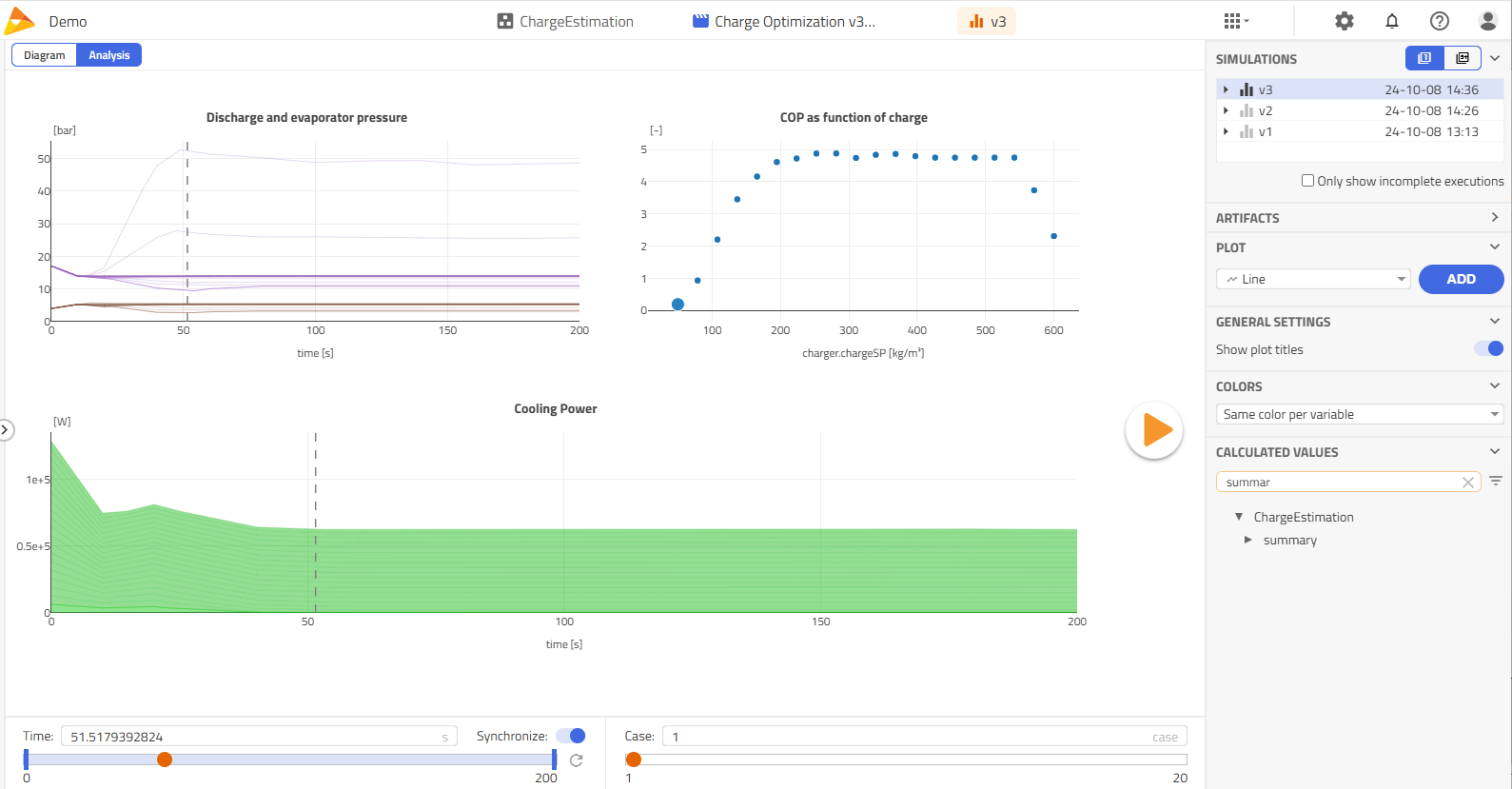
Additional plot types
The user can choose from using following plot types:
- Line chart - for display of results over time (default option for display of results from dynamic simulations)
- Stacked area chart - to understand the breakdown of groups over time (useful for energy applications)
- Scatter chart - to compare and show relationship between numeric values (default option for display of results from steady-state simulations)
Dynamically reorder and resize plots
The plotting framework has been designed to offer a modern user-experience. Plots are automatically aligned in a dynamic grid where plots can dynamically be reordered and resized.
Synchronized zoom across plots
To increase productivity when working with multiples plots, a global time slider, where you can set a range, has been introduced that enables synchronized zoom across plots.
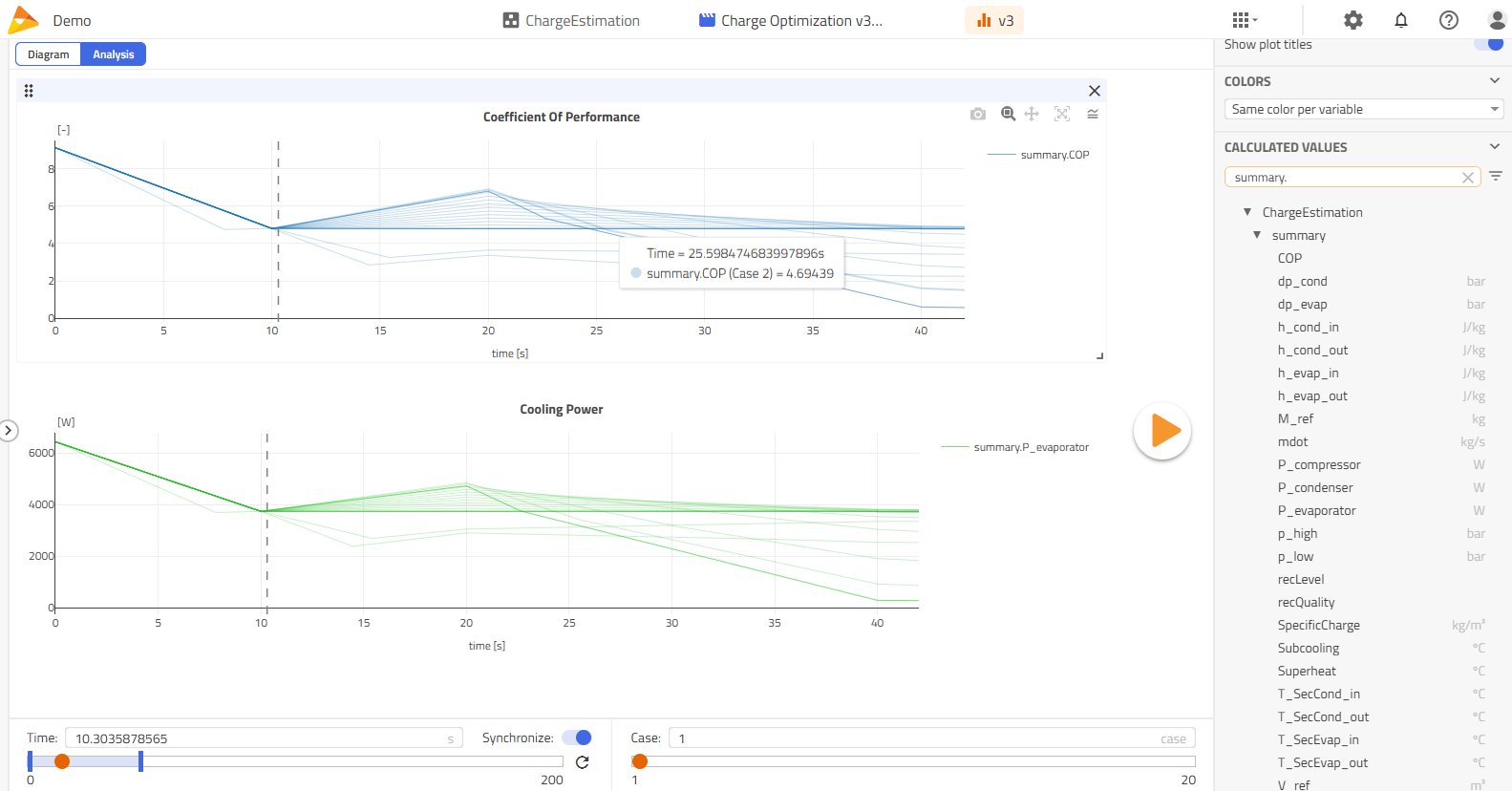
The new time slider support:
- Synchronize the x-axis on all plots by dragging the endpoints
- Set the current time-point by either enter the time-point or drag the cursor
- Reset the default x-axis zoom-level by clicking the reset button
Multi-select of results
To make it easier to compare a result to previous simulations a new toggle has been introduced that separate the result selection into:
- Single result - for selection of a single result to be shown in plots
- Multiple results - for comparison between two or more results

Collaborate: Integrations🔗
Excel🔗
The Modelon Impact Excel Add-in now offers expanded parameter support, making it easier to configure and run simulations directly from Excel. What's new:
1. Seamless Enumeration Support🔗
Quickly select enumeration values with a convenient dropdown menu—no need to manually input values, reducing errors and saving time.
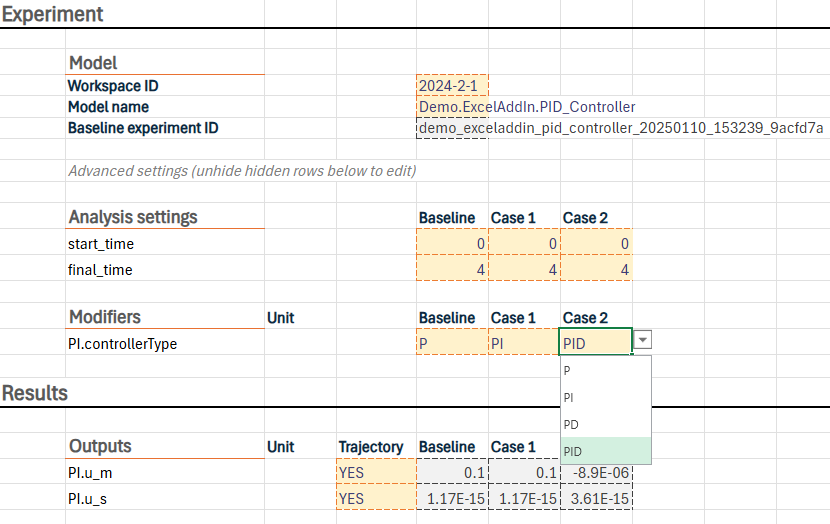
2. Structural Parameter Support🔗
Now you can define structural parameters directly in Excel, offering more flexibility in model configuration.
- Automatic recompilation ensures that any structural changes—such as modifying component sizes or topology—are immediately reflected in your simulations.
- More flexibility compared to FMU-based simulations, which require exporting a new FMU for every structural change. With Modelon Impact, you can modify structural parameters and recompile instantly within Excel, eliminating extra steps.
- Ensures model integrity by maintaining consistency between your parameter configurations and the underlying Modelica model.
This enhancement enables a more efficient workflow, saving time while keeping simulations accurate and up to date.
3. Faster Baseline Simulation Updates🔗
Easily update baseline simulations in an existing document through a new Setup tab—streamlining workflow efficiency.
Platform information🔗
Execution environment🔗
This release includes the following execution environments.
Note, self-managed only include the latest version of the execution environment.
| Execution environments | v2025.1 | v2024.2 |
|---|---|---|
| Optimica Compiler Toolkit | v1.56 | v1.52 |
| Modelica compliance | v3.4 of Modelica Language specification1 | v3.4 of Modelica Language specification1 |
| FMU compliance | v2 (default) and v1 | v2 (default) and v1 |
| Operating system | Ubuntu v22.04 | Ubuntu v20.04 |
| Python environment | v3.11 | v3.9 |
| C compiler | GCC v11.4 and glibc v2.35 | GCC v9 and glibc v2.31 |
1 See Optimica Compiler Toolkit User's guide for further information about Modelica compliance and limitations.
Libraries🔗
This release includes the following library versions for Modelon Cloud. Columns indicate the release when a version was made available.
| Libraries | 2025.1 | 2024.2 | 2024.1 |
|---|---|---|---|
| AirConditioning | 1.29.0 | 1.28.0 | 1.27.0 |
| AirConditioningAdapters | 1.29.0 | 1.28.0 | 1.27.0 |
| AircraftDynamics | 1.12.0 | 1.11.0 | 1.10.0 |
| Electrification | 1.13.0 | 1.12.0 | 1.11.0 |
| EnergySystems | 1.2.0 | 1.1.0 | 1.0.0 |
| EnvironmentalControl | 3.18.0 | 3.17.0 | 3.16.0 |
| FuelCell | 1.20.0 | 1.19. 0 | 1.18.0 |
| FuelSystem | 5.7.0 | 5.6.0 | 5.5.0 |
| HeatExchanger | 2.14.0 | 2.13.0 | 2.12.0 |
| Hydraulics | 4.22.0 | 4.21.0 | 4.20.0 |
| IndustryExamples | 1.6.0 | 1.5.0 | 1.4.0 |
| JetPropulsion | 2.9.0 | 2.8.0 | 2.7.0 |
| LiquidCooling | 2.14.0 | 2.13. 0 | 2.12.0 |
| Modelon | 4.6.0 | 4.5.0 | 4.4.0 |
| ThermalPower | 1.29.0 | 1.28.0 | 1.27.0 |
| VaporCycle | 2.14.0 | 2.13.0 | 2.12.0 |
| VehicleDynamics | 4.6.0 | 4.5.0 | 4.4.0 |
Breaking Changes🔗
Execution environment🔗
As a result of improving the Modelica compiler diagnostics, additional error checks have been introduced that follow stricter the Modelica specification. Following improvements has been made
- Introduced error check for mismatches in Medium between connections.
Proposed actions: This change is in line with the Modelica specification. If your models fail to compile due to this change, ensure that all Fluid packages are the same for each connected component.
- Introduced error check for multiple experiment annotations.
Proposed actions: Remove the duplicated experiment annotation from the Modelica Code editor.
- Introduced error check for Partial model/block/classes.
Proposed actions: This change is in line with the Modelica specification. Extend the model or remove the partial prefix in the Modelica code editor.
FMU Export🔗
The 2025.1 execution environment is based on Ubuntu 22.04 which means that the tool that the exported FMU is imported into needs to be compliant with FMUs generated from Ubuntu 22.04.
Proposed actions: If the tool that the FMU is imported into is not compliant with FMUs exported from Ubuntu 22.04, choose the 2024.2 execution environment and export the FMU using that environment.
Libraries🔗
2023.2 library distribution🔗
The 2023.2 distribution of libraries has been removed from Modelon Cloud. The following library versions are therefore not longer available on Modelon Cloud.
| Libraries | 2023.2 |
|---|---|
| AirConditioning | 1.26.0 |
| AircraftDynamics | 1.9.0 |
| Electrification | 1.10.0 |
| EngineDynamics | 2.11.0 |
| EnvironmentalControl | 3.15.0 |
| FuelCell | 1.17.0 |
| FuelSystem | 5.4.0 |
| HeatExchanger | 2.11.0 |
| Hydraulics | 4.19.0 |
| HydroPower | 2.17.0 |
| IndustryExamples | 1.3.0 |
| JetPropulsion | 2.6.0 |
| LiquidCooling | 2.11.0 |
| Modelon | 4.3.0 |
| Pneumatics | 2.15.0 |
| ThermalPower | 1.26.0 |
| VaporCycle | 2.11.0 |
| VehicleDynamics | 4.3.0 |
See Library Conversion for how to migrate workspaces to newer library versions.
We hope you like the new functionality and improvements and look forward to your input!