Experiment Setup🔗
If you switch to the Experiment layer of your model, you will find two Views of your model:
- the Diagram View and
- the Experiment Setup View.
Both can be used to define experiments.
Setup via Diagram View🔗
Using the Diagram View you see the structure of your model, and you can select model components and in the right sidebar, you can change parameters.
Furthermore, on the right side-bar, you can:
- Create/delete/select Experiments via the Experiment Browser,
- Duplicate Experiments,
- Save Experiment settings back to your model,
-
Select and set which kind of simulation is to be performed:
- Dynamic (time domain simulation)
- Steady-State simulation
- Custom Function
- Set output filters, in order to limit the result size
Parameters changed for the Experiment are marked with a blue background.
Setup via Experiment Setup View🔗
The Experiment Setup View is a clear interface for configuring Experiments, especially Multi-run experiments.
Multi-run means, that the model is simulated in a kind of batch run with different parameters in order to statistically evaluate the results.
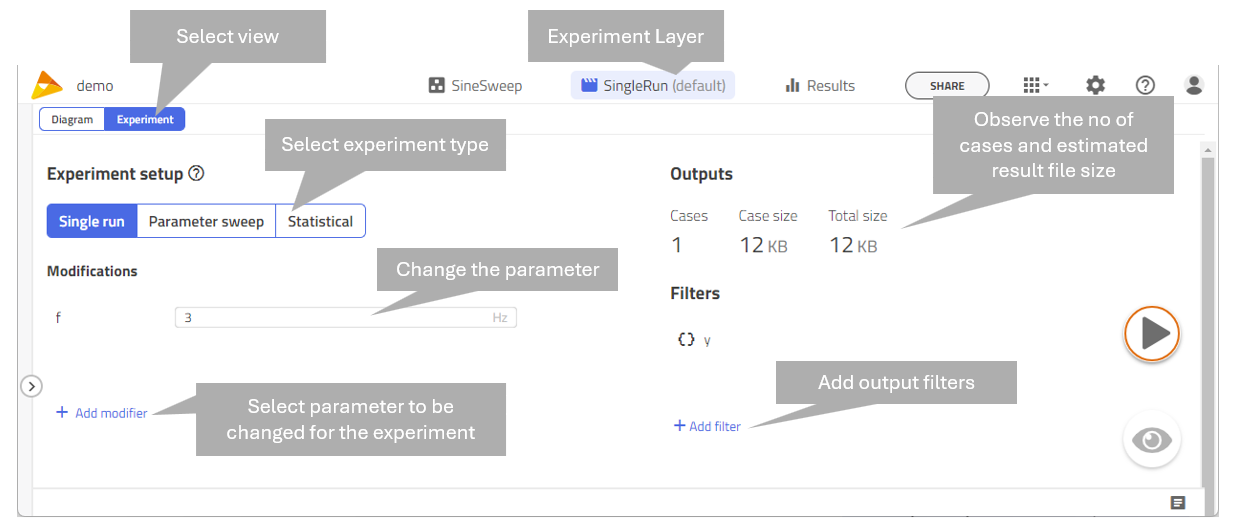
On this view, you can:
-
Select the Experiment type:
-
Add parameters to be changed/modified for the Experiment
- Set modifications (changes) of parameters (according to the selected Experiment type)
- Set output filters, in order to focus more on the requested results and to minimize the result size (recommended for large-scale multi-run experiments)
- Observe the number of cases for Multi-run experiments
- Observe the estimated result size per case or in total
Related articles🔗
Simulate a model | Perform Multi-run Experiments | Experiment Types