LOG VIEWER🔗
Integrated Log Viewer  🔗
🔗
The Log Viewer is accessed through the icon at the bottom left of the Model canvas. The Log Viewer contains two views:
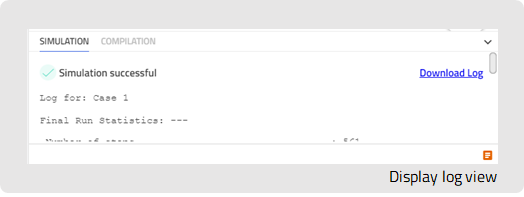
Compilation log🔗
Presents data on the compilations such as:
- Final run statistics
- Solver options
- Simulation interval
- Elapsed simulation time
Simulation log🔗
Presents data on the simulation and informs users if the simulation was completed successfully. Simulate a library example to study the data generated.
Note
In case of compilation or simulation errors, the error message is displayed at the top of the Model canvas. Error messages are included in the compilation and simulation logs where relevant.