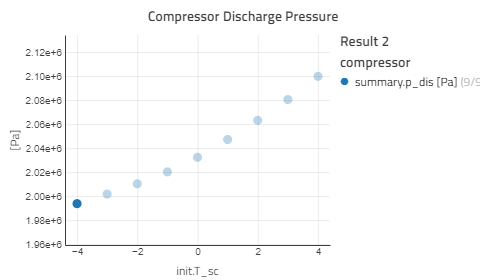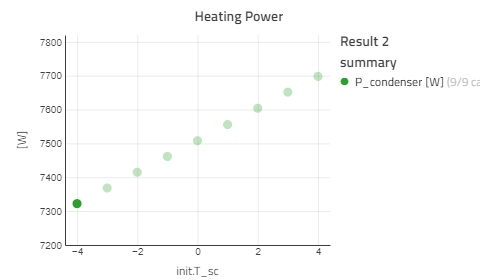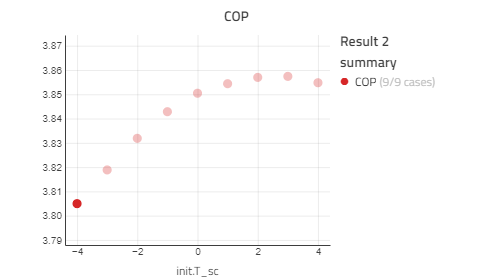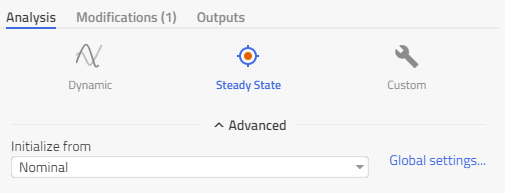FixedSubCool
This experiment illustrates how to indirectly fix the charge for the HeatPump system while running a steady-state simulation with the Physics-based Solving capability of Modelon Impact. For the dynamic simulation, this is done via init.initType = 1 (Fixed charge), but this is not supported in PbS.
Note: This will not work with dynamic simulation unless PbS and PbS-only features are disabled.
Parameterization
This model extends from VaporCycle.Experiments.HeatPumpSteadyState.Base so the system is already setup to run with PbS. The following components are modified to control system charge.
compressor.fixedSubCool = trueThis will enable the functionality to control subCool with the compressor discharge pressure.compressor.SubCoolSetPoint = init.T_scThis is the setpoint, propagated from theinitrecord.init.T_sc = 3 KThis is the changeinit.p_high = 2050000 PaFor this example, with subcool fixed, this parameter is used as an initial guess instead of the prescribed fixed pressure like in Base. This is updated to be a better guess value for the 3K subcool.
Experiment
To observe the relationship between subcool and the system charge, run an experiment sweep.
- In Settings > Execution > Steady State > Compiler Options turn on
variability_propagation - Run the example using Modelon Impact's Steady State execution. Make sure 'Enable steady state simulation' is enabled in the Settings > Application
- From the Results mode, rename the result from
Result 1toNominal - Switch to the Experiment mode (or press [2] on the keyboard)
- Expand the right sidebar and in the Experiment section create a New Experiment and call it
MultiRun - While still in Experiment mode, expand the parameter section for the
initrecord and setT_sc = range(-4,4,9) - This will tell the experiment to run a sweep of
init.T_scstarting from -4K to 4K taking 9 steps - In the Experiment section, under Analysis, expand the Advanced section and for Initialize from select Nominal from the drop-down. This will initialize each case of the sweep using the results from the nominal experiment to assist with convergence.
- Run with Steady State again
Results
From the summary record plot the specificCharge and recLevel to see how the system charge changes based on the subCool that is fixed.
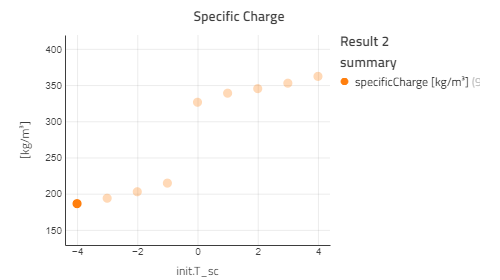
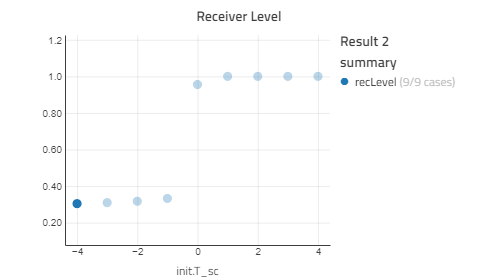
Check other summary variables and observe:
- High side pressure that was used as an IV to fix the subcooling,
compressor.summary.p_dis - Heating power increases as charge increases,
summary.P_condenser - COP reaches an upper limit and starts decreasing at higher subcool,
summary.COP