Library Conversion🔗
This article describes the basic workflows for Library conversion associated with upgrading Modelon Impact using the latest Modelon Libraries. When you open a Workspace which has editable packages with old Modelon libraries, If you add the latest Modelon libraries through Workspace management app then Impact will prompt you to convert your editable packages in the Projects to make them compatible with the latest versions of the Modelon libraries
Note
Make sure to read the release notes of the libraries before upgrading they might contain important information about the release and if there are any changes you need to be aware about when upgrading.
There are two workflows:
-
Upgrade the Modelon libraries after the workspace conversion - (Default)
-
Revert to the previous versions of libraries later after the workspace upgrade
Upgrade the Modelon libraries after the workspace conversion🔗
-
Launch Modelon Impact and open the Workspace that contains the workspace conversion needed label.
-
Remove the older version libraries and add the dependent libraries from the workspace management app and switch to the Modelon Impact tab and click on the RELOAD button in the pop-up.
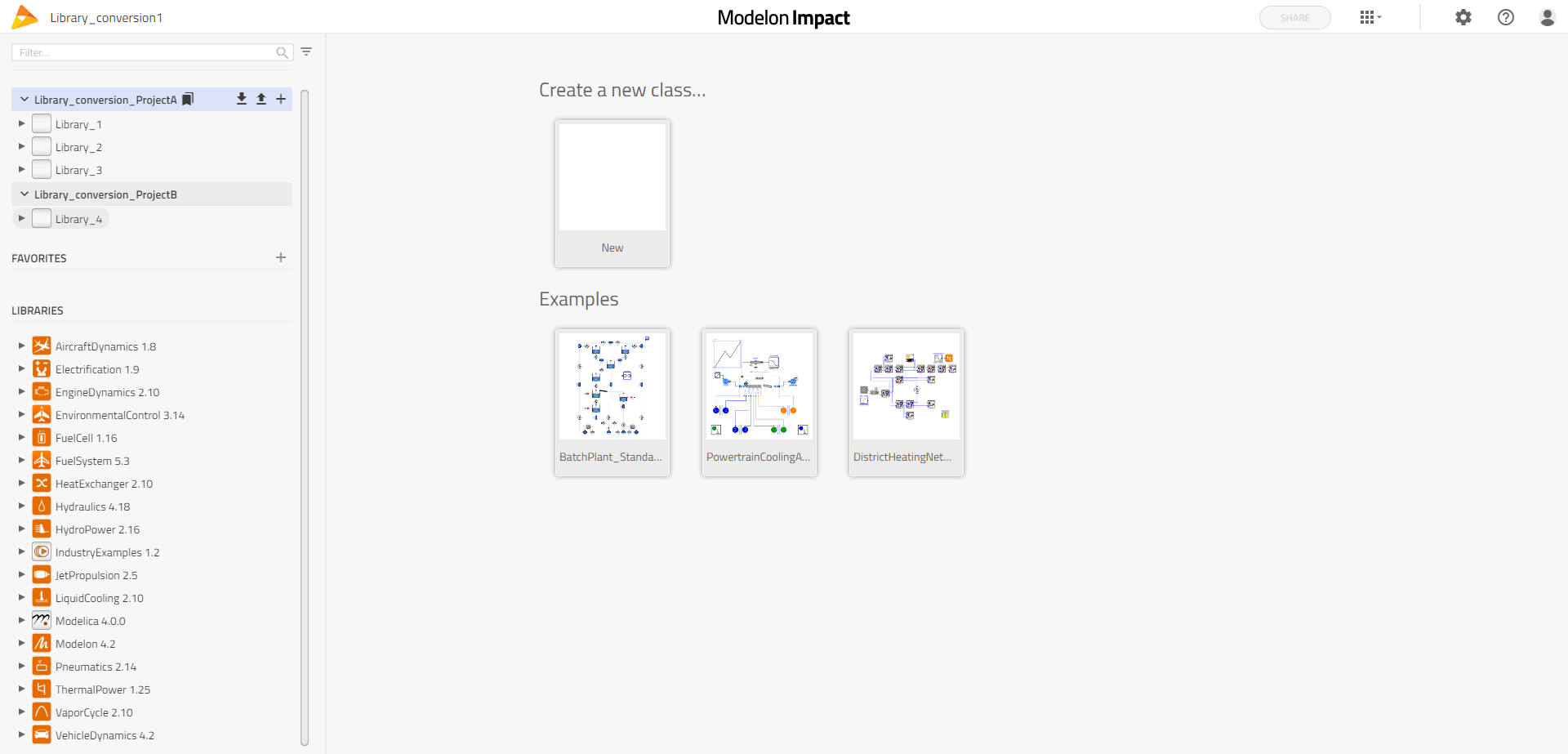
-
Click on the UPDATE button in the WORKSPACE UPDATES dialog to upgrade the Modelon libraries to the latest versions.
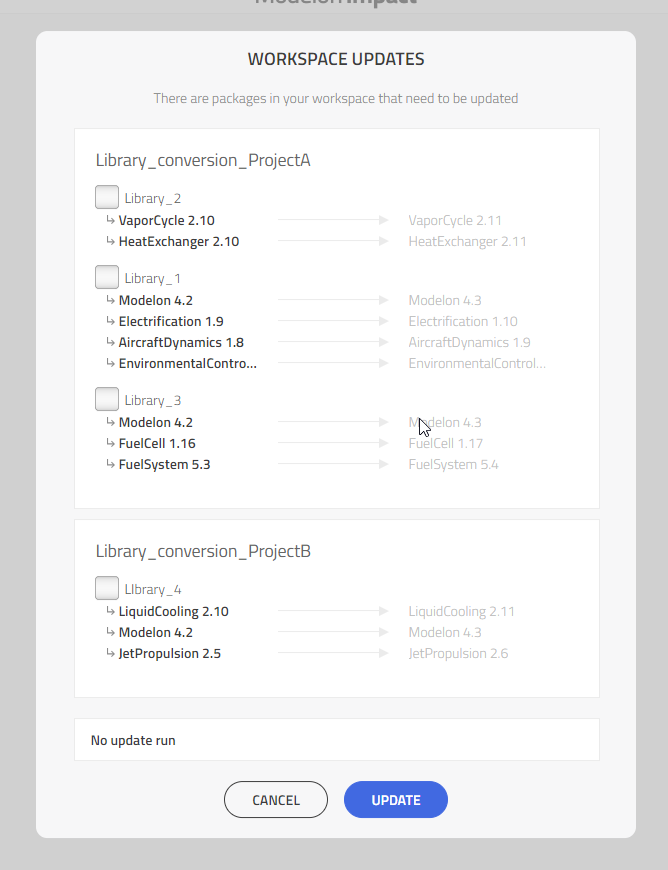
-
Click on the CLOSE button once the update is done. Your Workspace is now upgraded to the latest versions of Modelon libraries.
What happens when user clicks on CANCEL button
When you open the left sidebar, a warning triangle appears next to the header of the PROJECTS browser. If you hover the mouse pointer over it, a tooltip tells you what version of the Modelon libraries the editable models in the Projects are using. If you do not want to upgrade to the latest versions of the Modelon libraries, this information should be used to identify what Libraries should be added as dependencies in the next step.
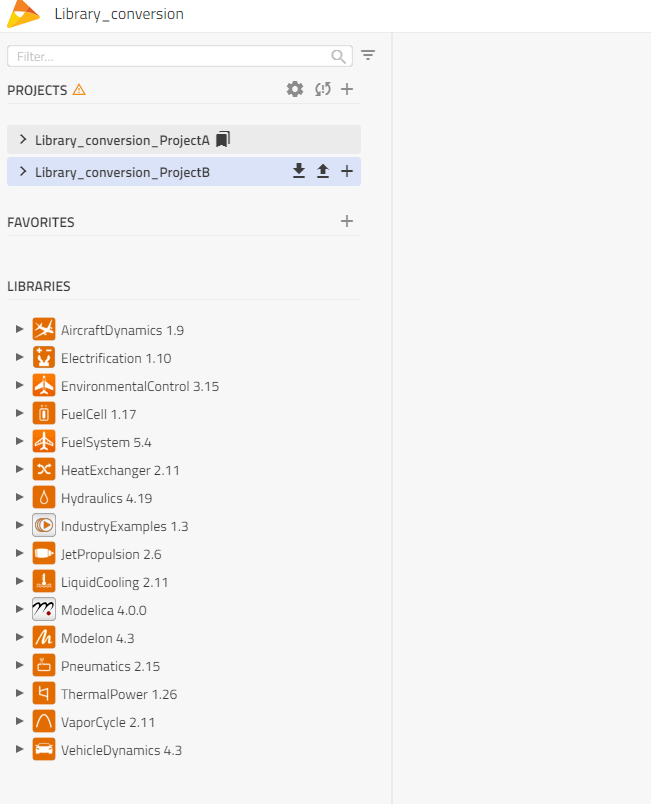
Revert to the previous versions of libraries later after the workspace upgrade🔗
When the user has done with the upgradation of Modelon libraries for a workspace and later, wants to REVERT to the previous versions of libraries for that workspace then follow the below steps
Note
When you REVERT the updates, you will return to a state prior to the most recent update.
-
Repeat steps 1,2 and 3 from the previous section
-
Right-click near the PROJECTS browser.
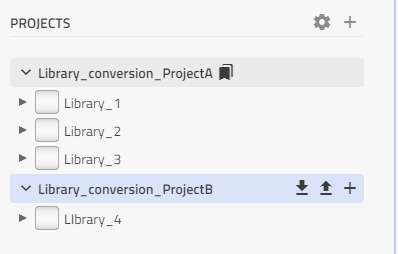
-
Click on the Show latest workspace update and Select the REVERT button in the WORKSPACE UPDATES dialog
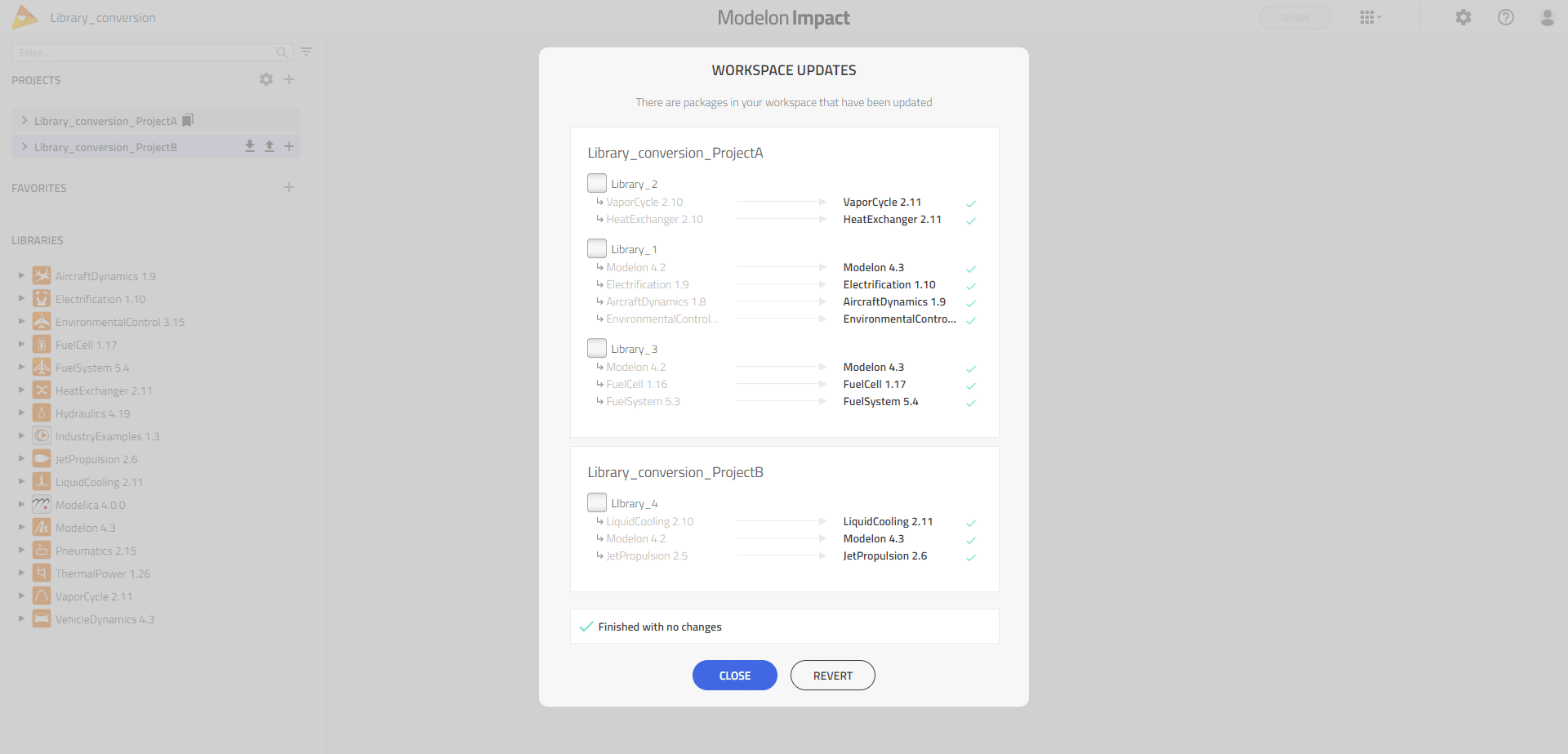
-
Once the revert is done, click on the CANCEL button. Your Workspace is now reverted to the older versions of Modelon libraries.
Related articles🔗
Adding External Library | Previous Version of Modelica Libraries