Delete a Workspace🔗
There two places, where you can delete a Workspace:
-
HOME page
On the HOME page, please click on the three-dots icon and select "Delete". -
Global Settings
Another way to delete a Workspace is to open the Global Settings in Impact. Go to tab "Workspace".
Deleting a Workspace cannot be undone. To delete a Workspace you must enter its name.
A Workspace contains always at least one Project, which contains all your intellectual property. Deleting a Workspace will not delete these Projects, they still reside in you user storage and you can add them to a new or other Workspaces. So, nothing gets lost.
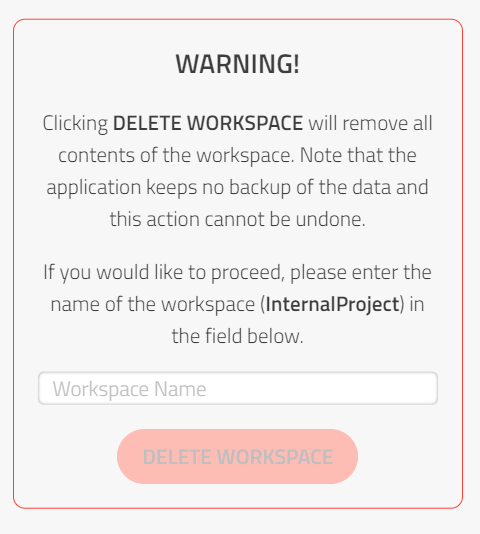
The function to delete a workspace resides in Settings. Deleting a workspace cannot be undone. Only the current workspace can be deleted in order to limit risk of deleting a workspace by accident.
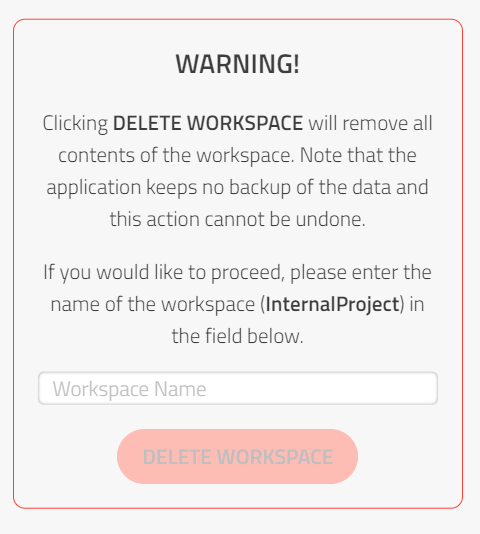
Related articles🔗
Delete a Project | Switch Workspace | Global Library | Find Model | Create Workspace | Storage Cleanup