Workspace Conversion🔗
If you have already worked with a previous version of Modelon Impact or if you are supplied with Workspaces created with previous versions, e.g. Modelon Impact Desktop, Modelon Impact will convert these Workspaces for you.
Workspaces have version numbers that Impact uses to identify whether it is compatible with the current data model. If not, Impact will offer to convert the Workspace to the new format.
Impact Home Page🔗
After logging in to Modelon Impact, you will be redirected to the Home page of Impact, where you can select a Workspace. There it is also possible to upload Workspaces packed as a ZIP file.
This page shows a list of available Workspaces and if a conversion is required. If you have uploaded a Workspace, it will also be added to this list.
If you see this mark next to a Workspace, a conversion is required! Start the conversion by clicking on this Workspace.

Note
Modelon Impact creates a backup before the conversion starts. This backup is also listed on the Home page and you can download or delete it. No data will be lost!
Backup of "old" Workspaces will be displayed in the section Backup on the Home page.
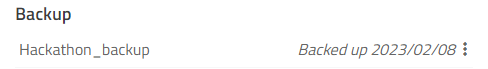
Use the three-dot icon on the right to download or to delete this backup.
Workspace Conversion Flow🔗
A brief overview of the conversion process:
-
Select a Workspace to convert and start the conversion
-
Impact will check
- if there is enough storage space available to save a backup (ZIP),
- if Projects or version control checkouts are missing (cf. Workspace Management).
-
If everything is okay, the conversion will start and if the conversion was successful, it will be opened. Otherwise, you will get an appropriate error message.
-
If there is not enough storage space, you will get an error message and it is recommended to clean up the storage space. After that, please start the conversion again.
-
If Projects or version control checkouts are missing,
- Impact will direct you to the Workspace Management, or you can also continue the conversion without it.
Custom Functions Distribution🔗
Early versions of Modelon Impact only supported globally installed custom functions. While this is still supported, recommended way to distribute custom functions has been changed. Please consult Create and install a custom function for details.