Open Workspace Management🔗
The Workspace Management app is the tool where you can configure your Workspace. There, you can add or remove Projects you want to edit or work with, and there you can define which Libraries your Projects should depend on.
Furthermore, there you can setup version control for your Projects and you can remove/delete them from your storage space or import Projects.
- Open a Workspace
- Click on the "cogwheel" button ("Configure workspace") next to "Projects" in the left-sidebar (Project Browser):
Alternatively, you can also open the Workspace Configuration (Workspace Management) via the "Apps" menu in the right upper corner:
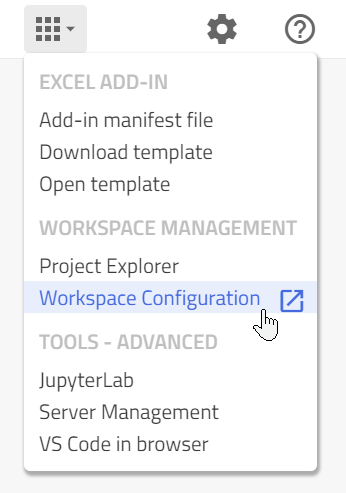
Note
When you open the Workspace Management tool via Impact, you always open the configuration for the currently opened Workspace.
Related articles🔗
Create a Project | Delete a Project | Import a Project | Create a Workspace | Create a package | Global Library | Workspace Sharing