DOCUMENTATION EDITOR🔗
Modelon Impact uses Modelica as the model description language. When building or modifying a model, the information will be stored as Modelica code. This code is shown in the Code view.
The bottom part of the source code can include a Documentation() annotation which serves as library component documentation.
This part is based on html code, describing typically the model's purpose, its behavior and physics background. It can include both math formulas and pictures.
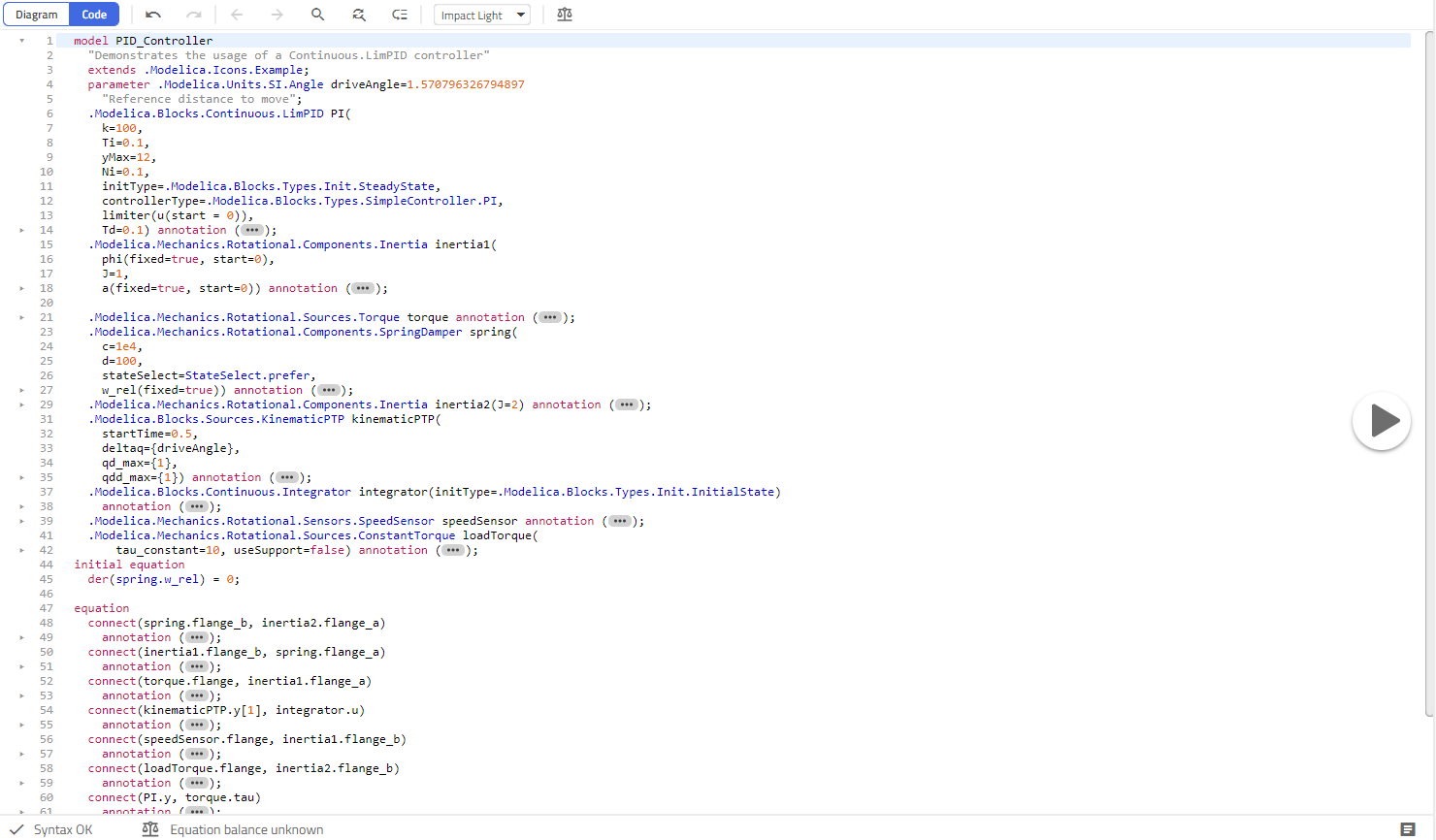
Since it is impractical to edit the HTML code directly in the Code View, Modelon Impact includes a Documentation Editor that allows you to edit this html code in a small graphical user interface/IDE.
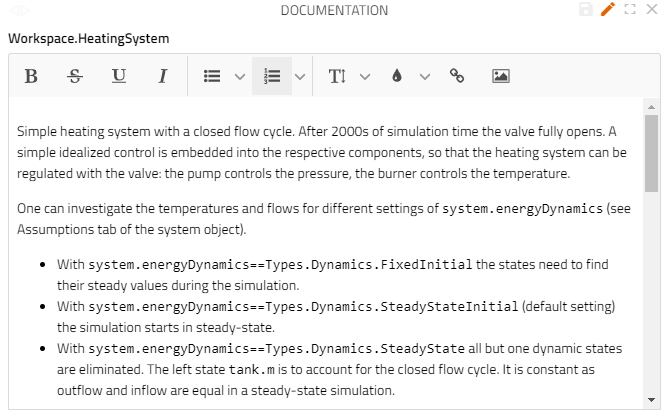
Edit model documentation🔗
- Right-click the model/class within a Project library and choose "Show Documentation". This will display the documentation of the selected model. (In the same way, you can edit or view the documentation of any class incl. the library/package itself.)
Note
Since the documentation is part of the source code, the model needs to be editable to be able to edit the documentation.
- Click on the pen icon (
 ) to enable editing.
) to enable editing.
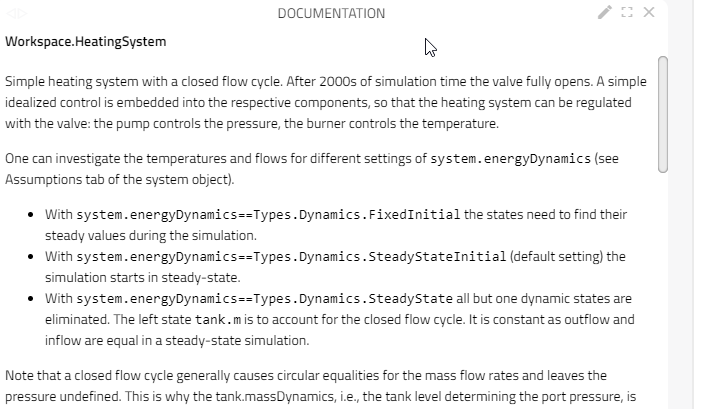
- Do not forget to save changes before leaving the editor by clicking the Save icon (
 ).
).
The editor supports adding figures, links, and other simple text and background operations.
Tip
Upload figures to the Resources folder of your Modelica library to be able to include them in the documentation.