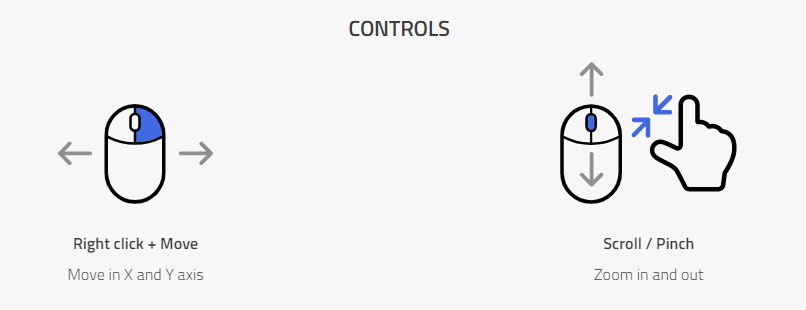Shortcuts
Following keyboard shortcuts will help you navigate Modelon Impact more efficient.
Mode Keyboard Shortcuts🔗
| Key | Function |
|---|---|
| 1 | Toggle to Model mode |
| 2 | Toggle to Experiment mode |
| 3 | Toggle to Result mode |
Diagram Keyboard Shortcuts🔗
| Key | Function |
|---|---|
| G | Toggle grid |
| S | Toggle snapping |
| D | Show documentation |
| ESC | Fit diagram to screen |
| DEL | Delete selection |
| CTRL+D | Duplicate selection |
| CTRL+C | Copy selection |
| CTRL+V | Paste from clipboard |
| CTRL+Z | Undo |
| CTRL+Y | Redo |
| CTRL++ | Zoom in |
| CTRL+- | Zoom out |
| SHIFT+H | Flip horizontally |
| SHIFT+V | Flip vertically |
| SHIFT+R | Rotate clockwise |
| SHIFT+E | Rotate counterclockwise |
Code Editor Keyboard Shortcuts🔗
| Key | Function |
|---|---|
| ESC | Close editor / Cancel action |
| CTRL+B | Comment / Uncomment code |
| TAB | Indent |
| SHIFT+TAB | Unindent |
| CTRL+F | Find |
| CTRL+H | Replace |
| CTRL+G | Jump to line |
| CTRL+S | Save |
| CTRL+J | Syntax check |
Tip Chrome
Press F11 to enter full-screen mode. Press F11 again to exit this mode.
Controls🔗
| Key | Function |
|---|---|
| SHIFT + |
Forces a new compilation/new FMU |