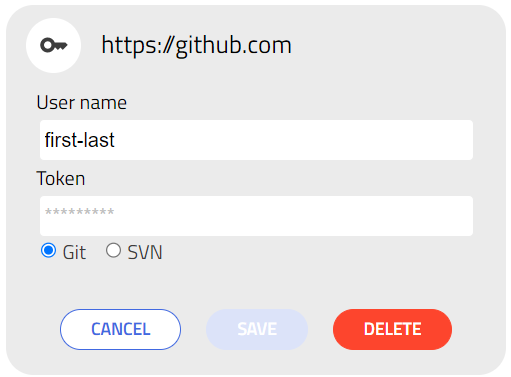Credentials🔗
The Credentials page shows an overview of your saved version control service credentials (e.g. for https://github.com). The version control credentials are needed to be able to interact with version-controlled libraries, e.g. fetch remote updates or contribute with your changes to make them accessible for other users. The version control credentials are stored encrypted in your own user space in the Impact cloud installation. These are encrypted via a generated personal encryption key associated with the logged in user account.
Add Credentials🔗
Credentials are automatically saved when entering credentials to check out version-controlled projects from the Workspace Configuration or the Project Explorer. Credentials can also be added on the Credentials page if this is preferred, through "New Credential":
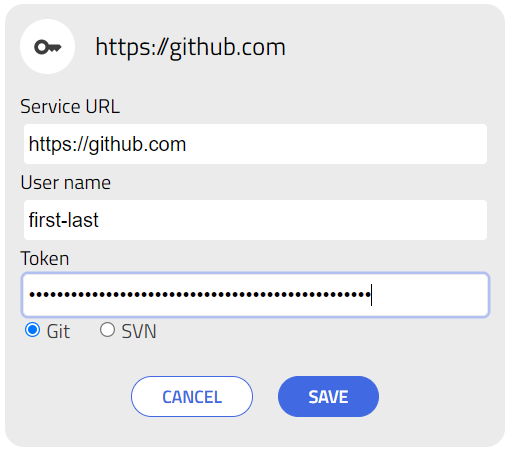
Tip
It is recommended to enter the URL to the Git/SVN service (e.g. https://github.com) when adding credentials, and not to the repository (e.g. https://github.com/my-organization/my-repo). This is done automatically when adding credentials at checkout through the Repository Management page (recommended).
Note
For Git services, the credentials should be a user name and a Git token, and not the password to the Git service (e.g. password to GitHub). Git tokens are generated from the git service web page. For GitHub, they can be generated at the personal access tokens page, and for Gitlab from the personal access tokens page.
Note
Due to git design, git credentials are removed from the saved credentials when the token is invalid (e.g. has expired). If this happens, the credentials for the git service need to be re-entered, through the credentials page or at the repository management page at checkout.
Note
The version control service kind (Git or SVN) is automatically detected from the URL if possible. If it can not be detected is has to be selected through the radio buttons before clicking 'Save'.
Update/Delete Credentials🔗
Version control service credentials can be updated or deleted from the expanded entry on the Credentials page.