Case sliders🔗
Case sliders allow the user to isolate results when running multiple experiments with the ranges of variables. Fix one variable and use the case slider to show results from the cases generated by the range of variables.
- This task is performed in the Result view.
- Open the Simulations tab in Details panel to the left of the canvas.
- Click on the Result to be displayed.
- Multi experiment will generate a case slider window displayed at the bottom of the screen.
Case slider
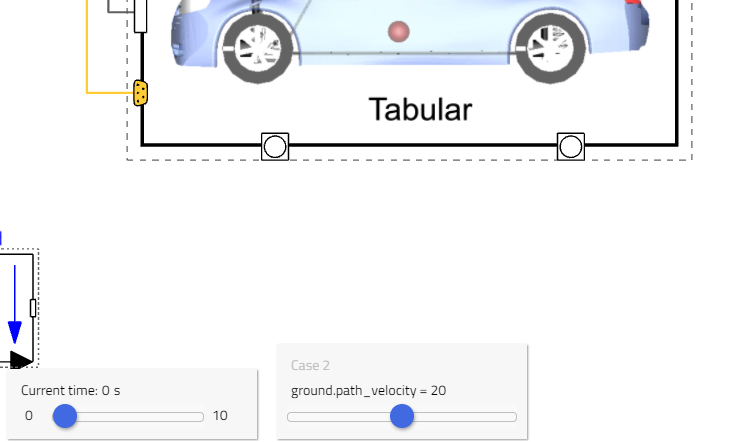
- Drag the blue dot between the various cases to see results from the various experiment cases.
- Click on the Modification tab found by clicking on the EXPERIMENT tab in the Display panel to the right of the model canvas. Case sliders tag variables activated when using range or choices. It allows the user to fix the value of a variable when using choices on more than one parameter.
Modification tab
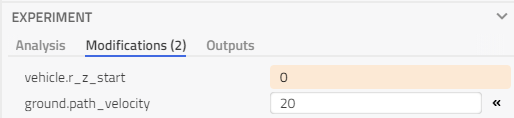
Related articles🔗
Visualize Results | Plots | Stickies | Animation | Result Size | UI | Download Result | View Result