Rename Components🔗
All components are given a default name when dragged to a canvas. The default name is the name of the class in the package or library it is taken from. The second time the same class is brought into the canvas, a number will be appended to it (e.g. Integrator, Integrator2, ... ,Integrator6).
- Select a component in the model canvas and change the name in the Control panel.
Rename components
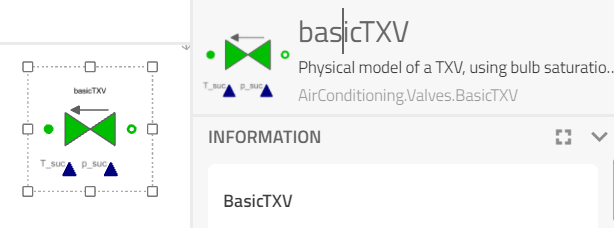
-
Confirm the name by pressing ENTER.
-
The default parameters of the component model may be changed once it is placed into the model canvas.